AliExpress
Contents
To set up your AliExpress account in SellRapido, follow these steps:
Register on AliExpress
- Sign up for AliExpress by going to this page.
- Upload the required documents
- Wait for acceptance
Get the access keys to be entered in SellRapido
1. When you have been accepted, go to the AliExpress Seller Center, access Account Settings and copy your User ID (which you must then enter in SellRapido to complete the AliExpress configuration).
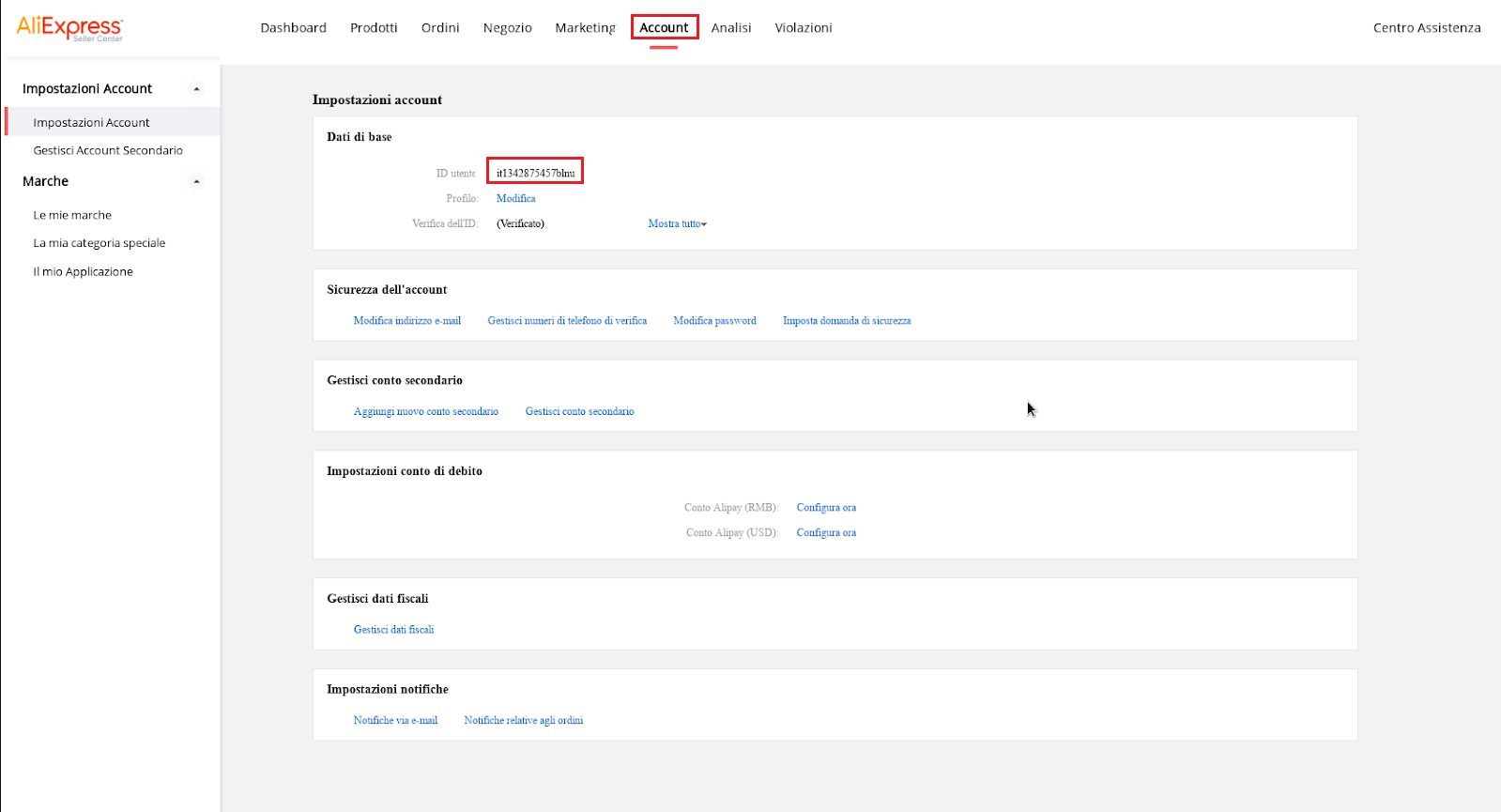 |
Link AliExpress to SellRapido
After copying your user ID, follow these steps to link your AliExpress account with SellRapido:
1. Log in to your SellRapido account to add a new AliExpress credential and go to Settings > Marketplace Credentials > AliExpress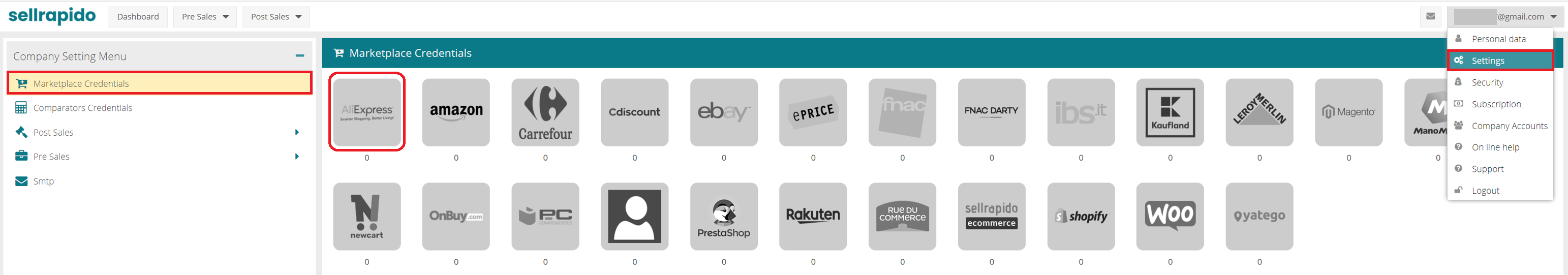 |
2. Click on the “+” sign to add the credential.
 |
3. In the Seller ID field, paste the previously copied User ID into AliExpress (see step 1 of the section Get the access keys to be entered in SellRapido).
Click Save and follow the authorisation path provided by AliExpress.
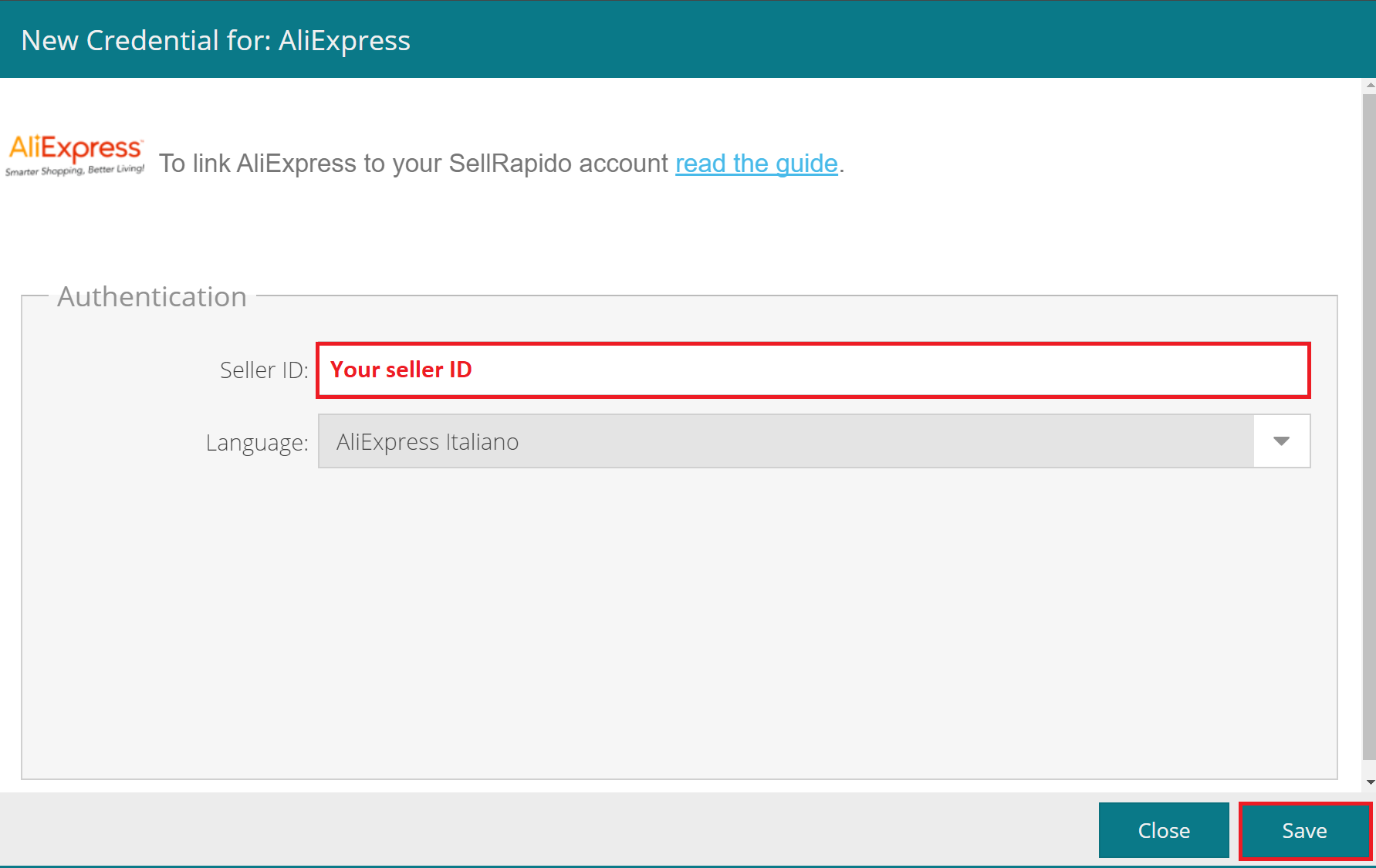 |
N.B.: AliExpress only allows the publication of offers for brands that you have registered for your account before publishing the offer. We recommend that you register all the brands you intend to sell before you start publishing. You can register brands by going to the Account > My Brands section of the AliExpress Seller Center
How to reset your AliExpress credential
If you need to reset your AliExpress credential, follow these steps:
1. Log in to your SellRapido account and go to Settings > Marketplace Credentials > AliExpress > select Credential > Change Credential.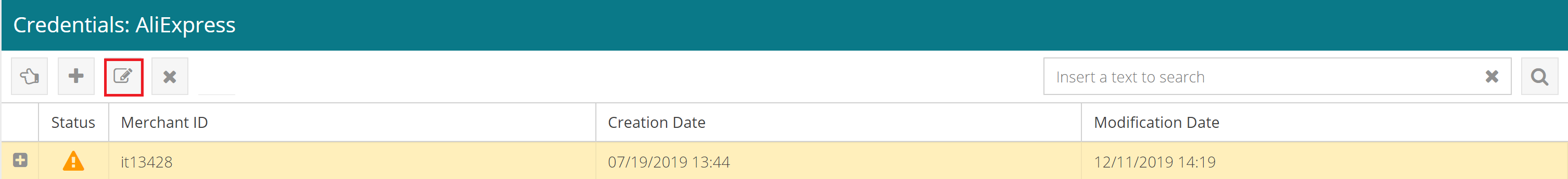 |
2. Click on Save and AliExpress will take you to the AliExpress page where you can give permission to use the programme. Click on Save.
 |