Amazon
Contents
Introduction
To configure Amazon on SellRapido, you must have an Amazon PRO Seller account.
In the absence or loss of this requirement, SellRapido will not be able to update the Amazon inventory.
To upgrade your Amazon account to PRO Seller:
- log in to your Amazon account and click on the Settings > Account Information menu
or
- click on this link in the Your Services > Manage > Upgrade section and follow the instructions.
How to configure your Amazon account in SellRapido
To configure your Amazon account in SellRapido, follow these steps:
Link Amazon to SellRapido
To configure your Amazon account in SellRapido, follow these steps:
1. Log in to your SellRapido account and go to Settings > Marketplace Credentials > Amazon.
 |
2. Click on the “+” sign to add the credential.
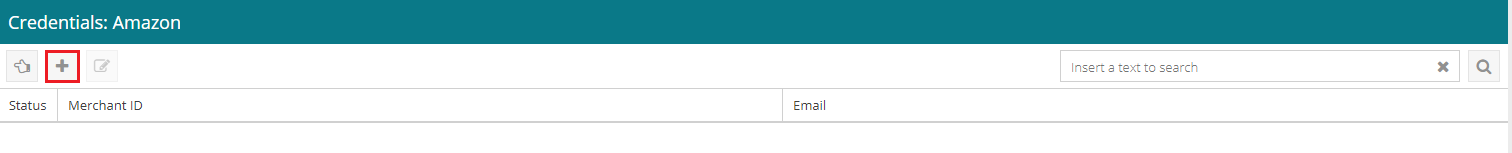 |
3. Enter:
- Email: the email address you use to access the Seller Central
- Country: select the country in which you want to publish
 |
4. Click on Save. The following message appears, click on OK
 |
5. Select the name of the account you want to use and the Country and click Select Account
6. The following screen will appear. Flag the box as shown in the photo and click on Confirm
You will be redirected back to your SellRapido account, where you will find your configured credential.
How to disable the “Build international listings” tool
If you do not want to use Amazon's “Build International Listings” tool, which automatically creates and updates offers in all Amazon countries, follow the instructions in the guide provided by Amazon.
Once it is disabled, you will be able to manage the publishing and customisation of products abroad directly in SellRapido:
1. Go to Pre-sale > Products > Choose listing and select the listing you want to publish.
2. Click on the Settings button.
 |
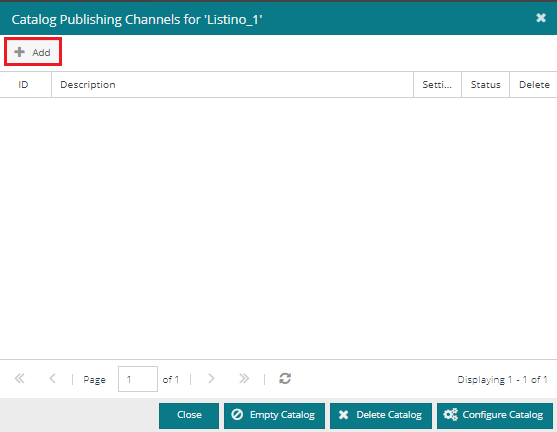 |
4. Select:
- Marketplace (Amazon)
- Self-populating credential
- Sales channel (Marketplace country in which to publish the listing)
 |
Setting up Amazon B2B
If you need to sell products on Amazon B2B, you need to be authorized
Go to the Seller Central -> B2B->B2B Central.
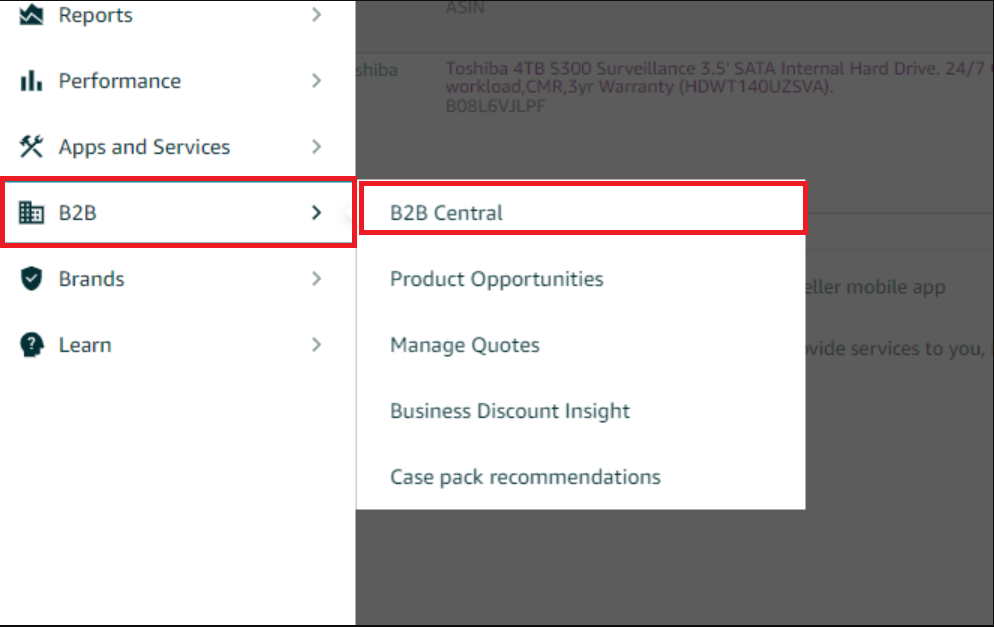 |
If you don't find the button B2B Central, please contact your Amazon Account Manager to receive the authorization.