Automatic downloading of stock
SellRapido will, by default, update product quantities once an hour.
If you want to automatically update the quantity each time you receive an order on a marketplace/e-commerce site, you have the option to enable automatic stock downloading.
This way, each time you receive an order, SellRapido will update all sales channels where the product is published.
To enable automatic stock downloading, go to Settings > After Sales > Other and flag the Automatic Warehouse Download option.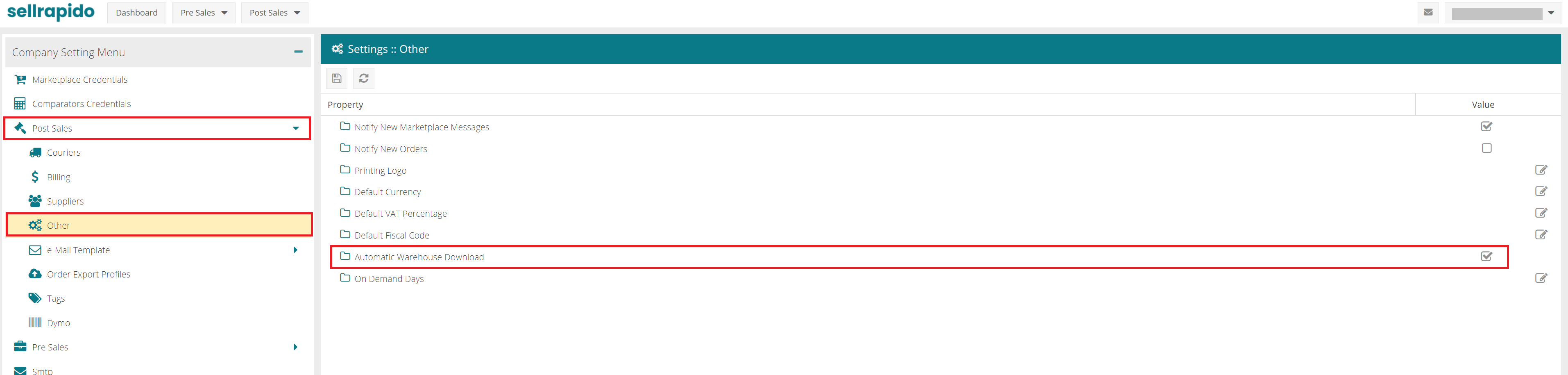 |