Change password
To change the log in password for your SellRapido account:
- Go to the login page.
- Select “Forgot your password?”
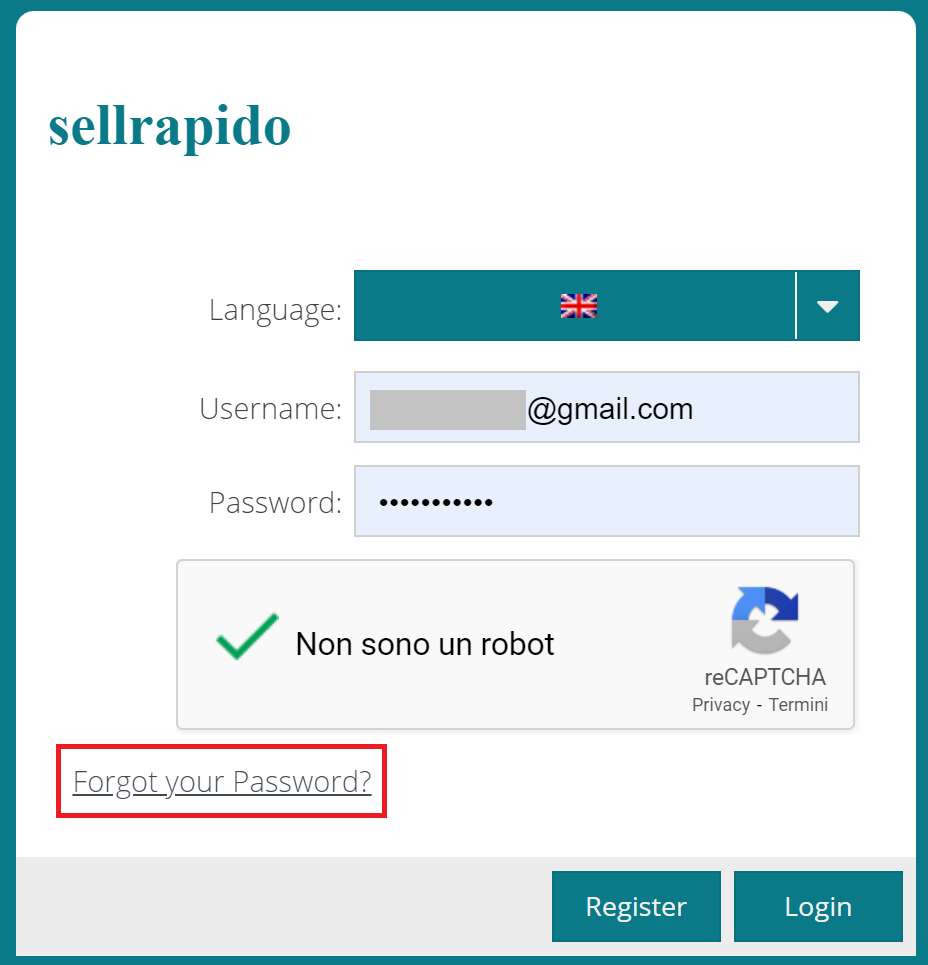
- Enter the email address used to log in to your account.
You will receive an email containing a link to reset your password. - Open the link in an incognito browser window
- Click on the link and enter your new password.
The new password must fulfil the following criteria:
- it must be different from the last 5 passwords used
- it must contain at least 8 characters, including at least 1 upper case letter, 1 lower case letter, 1 number and 1 symbol