Add the services payment method
If you need to change the payment method for services on your account,
follow these steps:
- Log in to your account
- Click on the drop-down menu at the top right > Subscription
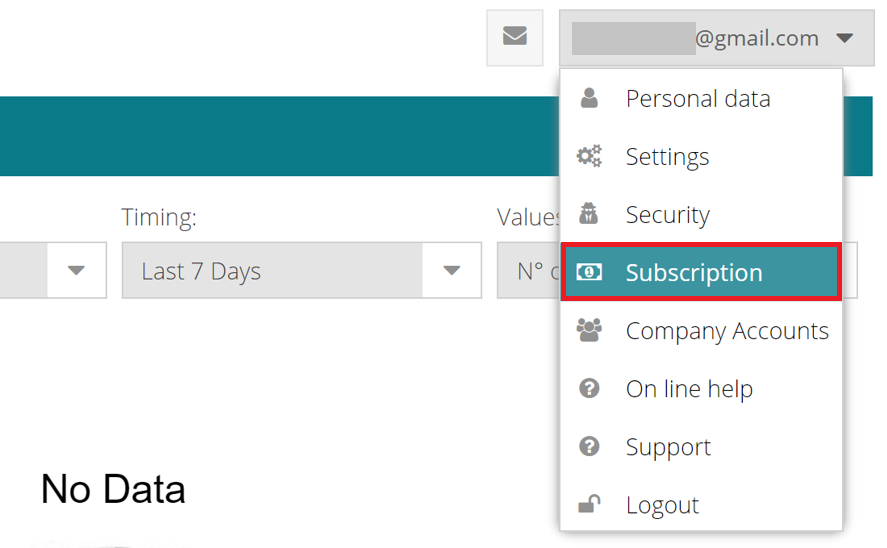
- Click on Setup payment method
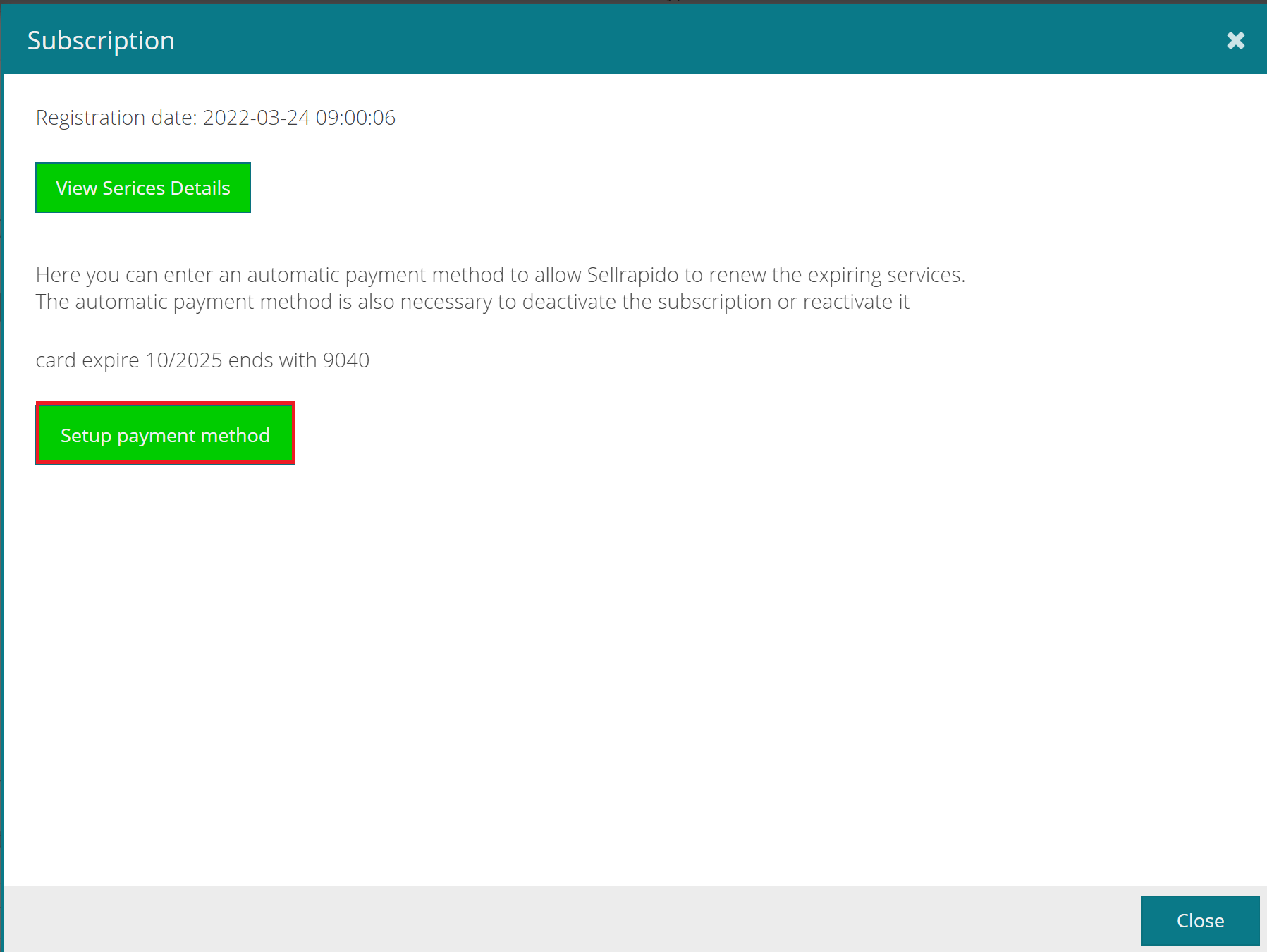
- Enter your replacement card details and click on Confirm.
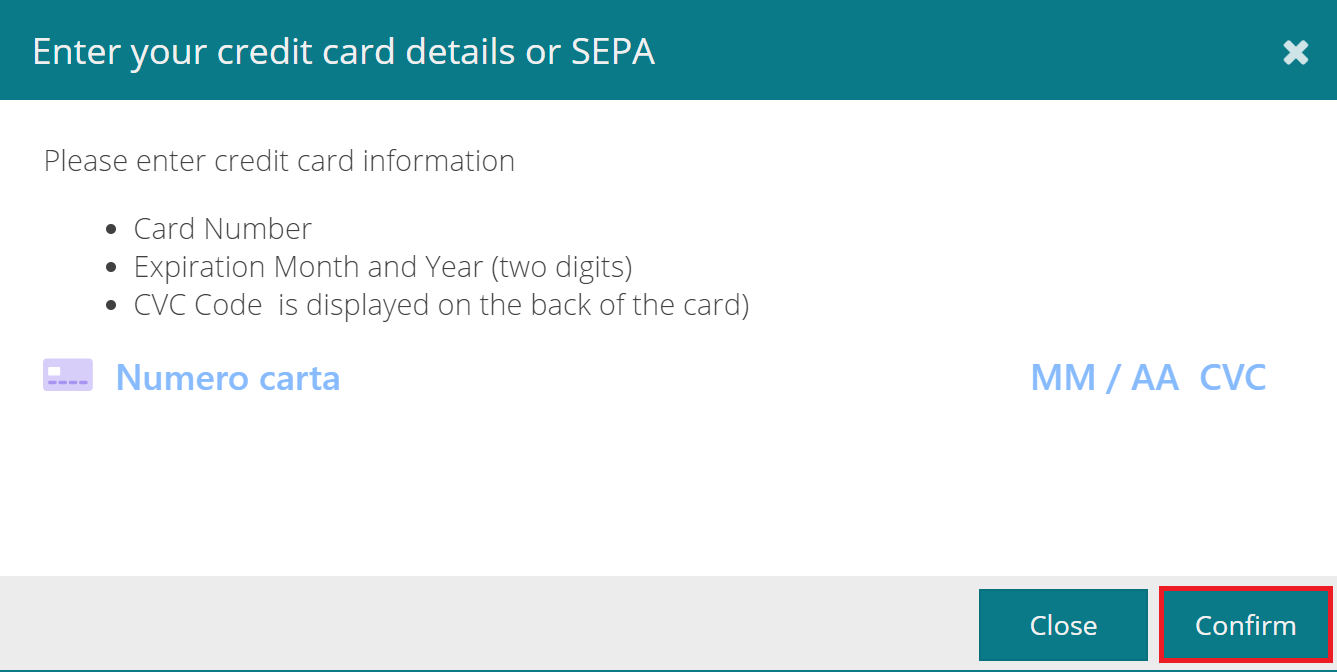 |