Copying the rules of another list
Introduction
SellRapido allows you to copy one or more publishing rules from one list to another for the same sales channel.
You cannot copy rules relating to different marketplaces.
To copy rules from one list to another, follow these steps:
1. Go to Pre-sales > Products, select the catalogue to be published and click on ![]() Settings.
Settings.
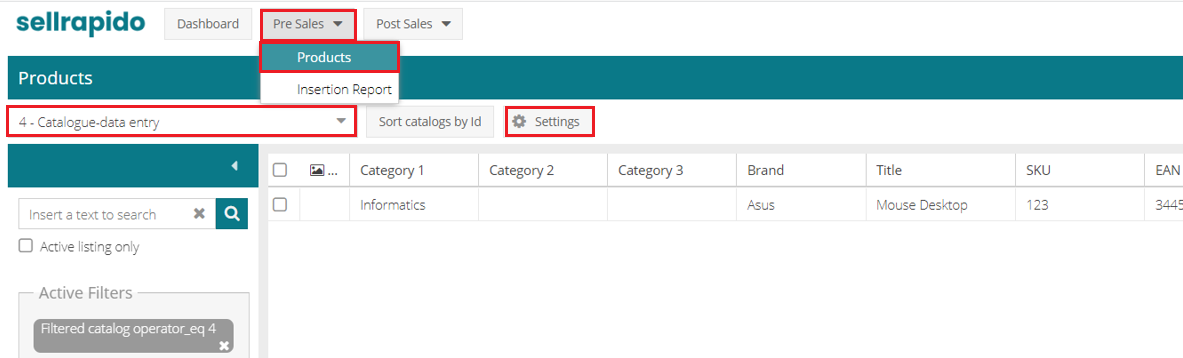 |
2. Choose the sales channel (after configuring it) and click on ![]() Settings.
Settings.
The Listing settings panel will open
3. Click on Copy Settings from...
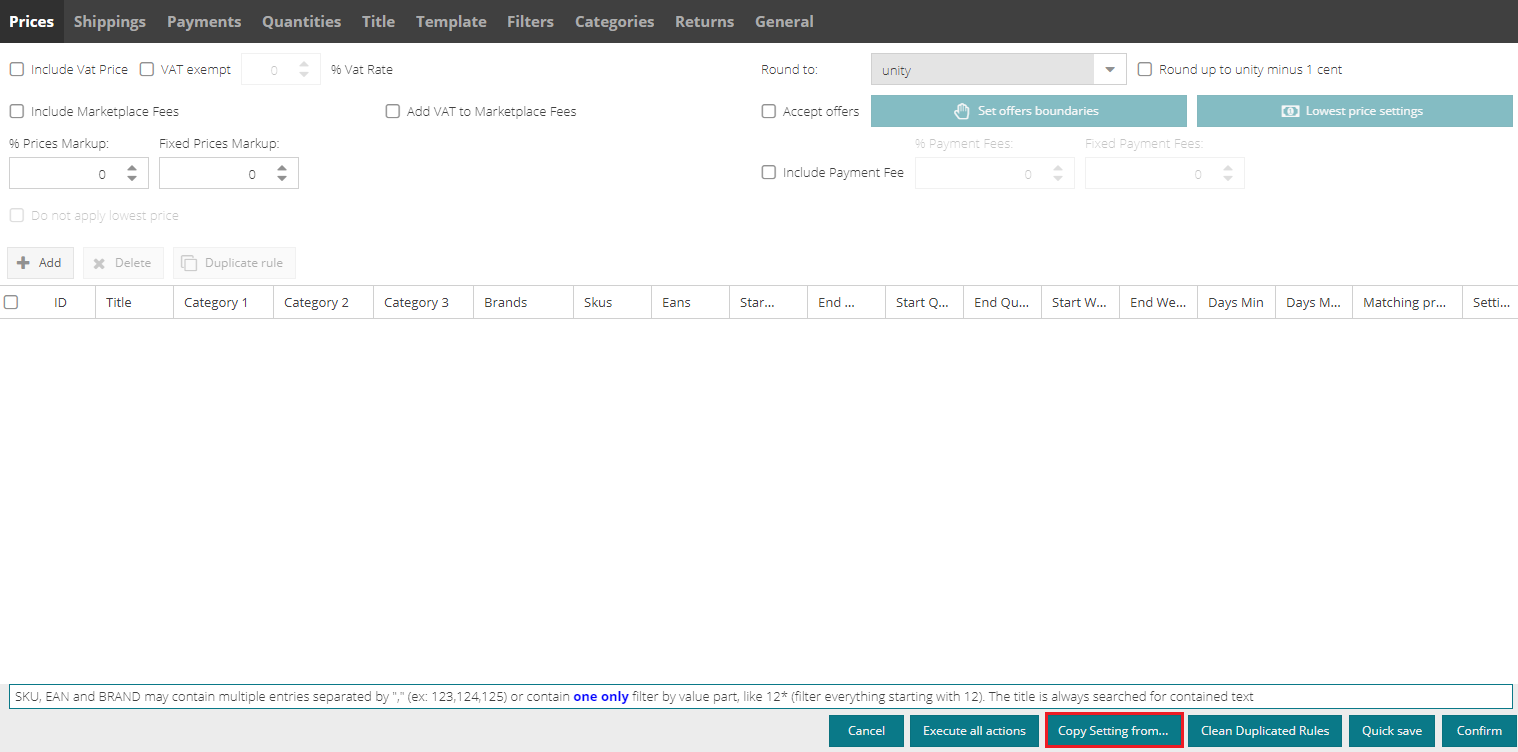 |
4. Click on the Choose a listing drop-down menu: a list of all listings published on the sales channel for which you are setting the publication rules will appear
Example
In the image you can see the drop-down menu containing all the listings published on the same sales channel (in this case eBay).
 |
5. Having selected the list you want to copy settings from, you can then choose the sections you want to copy from those available.
Next to the name of each section is the number of rules that will be copied from the chosen list.
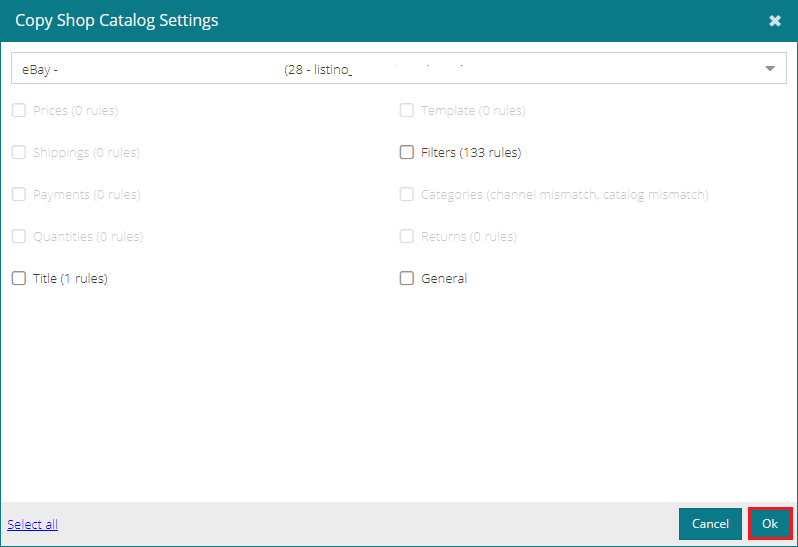 |
6. Click OK to confirm.