eBay
Contents
Introduction
To configure eBay on SellRapido, you must have an eBay Professional Seller account and activate an eBay store.
If the absence or loss of this requirement, , SellRapido will not be able to upload and update listings on eBay
To upgrade your eBay account to PRO Seller:
- Log in to your eBay account > Account Settings
or
- click on the link and go to Subscriptions > Activate an eBay Store.
N.B. In order to manage and upload thousands of listings we recommend that you open an eBay store with no upload limit. This way, the marketplace will not charge you for extra for exceeding a certain number of listings.
How to configure your eBay account in SellRapido
To configure your eBay account in SellRapido, follow these steps:
1. Log in to your SellRapido account and go to Settings > Marketplace Credentials > eBay.
 |
2. Click on the “+” sign to add the credential.
 |
3. Enter:
- Account: The eBay user ID (email address used to log into eBay)
- Country: the publication country
Click on Save.
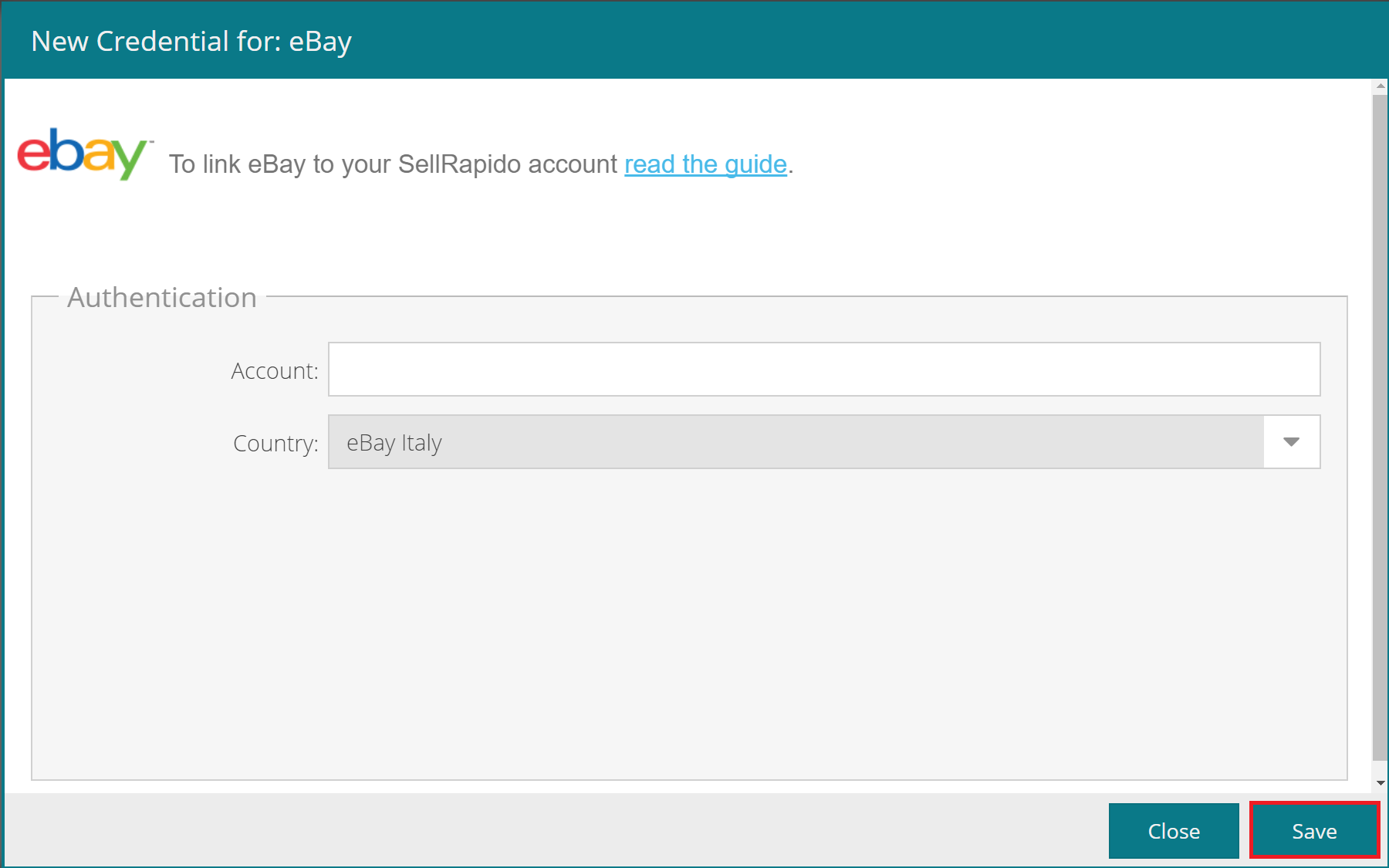 |
4. The following message appears, click on OK
 |
5. Insert username and password, you will be automatically redirected to the eBay login page. When you have logged in, an authorisation screen will appear: click on Agree.
5. Click OK to complete the link with your eBay site.
You will see a message confirming the success of the operation.
How to check if you comply with eBay standards
From April 1, 2024, sellers rated "Below Standard" will be charged an additional 6% on top of the Final Value Fee for items sold.
For this reason it is necessary to check monthly whether the standard is respected.
Enter the eBay back office > Home > My eBay > My Account > Seller Status
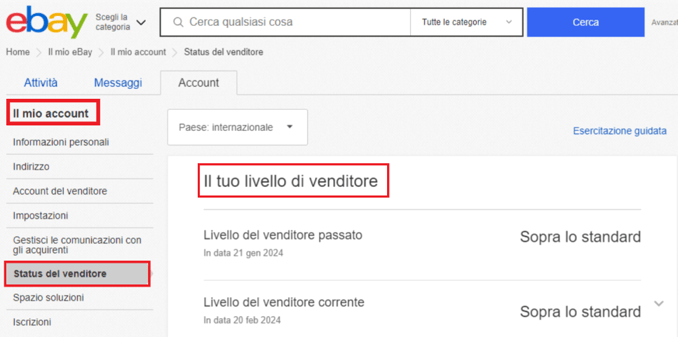
|
Each month (starting from the 20th of March 2024 rating) seller performance is analyzed based on disputes closed without seller resolution, defective transaction rate, and percentage of late shipments. A performance rated Above Standard (or higher) ensures you to avoid this additional fee.
However, if following the evaluation your account is deemed Below Standard, you will have to add the 6% extra commissions expected by eBay into Sellrapido.
To do this, enter the price list publication settings and go to the Prices tab. Here you will find a field called %Extra fees which allows you to adjust the Marketplace Commissions by entering a value that is added to them algebraically (in this case you will have to enter 6%).

Example: if you sell an IT product for €100 (category for which the marketplace calculates 8.5% commissions) and add 6% in the %Extra fees field, eBay will calculate a total commission of 14.5 % (therefore €14.5 on the total sales price).