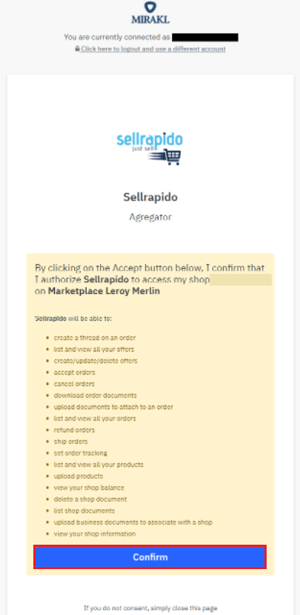ePrice
Link ePrice to SellRapido
To configure your ePrice account in SellRapido, follow these steps:
1.Log in to your SellRapido account and go to Settings > Marketplace Credentials > ePrice |
2. Click on the “+” sign to add the credential.
 |
3. Click on Save. You will be redirected to the Mirakl page
 |
4. Click on Ok
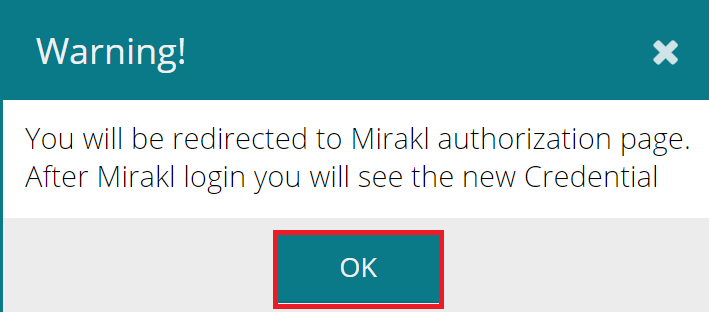 |
5. When the following screen appears, enter your login credentials (email and password)
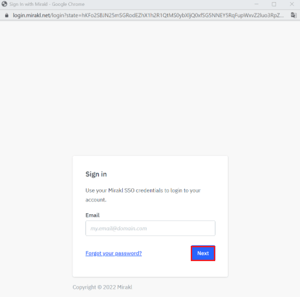 |
6. On the next page, Mirakl will ask you to authorise SellRapido.
Scroll down and press Confirm. Your credentials will be created on SellRapido.