Force download sales
Introduction
SellRapido downloads to the After Sales > Orders section every 5-10 minutes (depending on the number of enabled credentials) all orders you receive to the marketplaces/e-commerce site you have configured .
However, you can force a sales download at any time ahead of normal system activity.
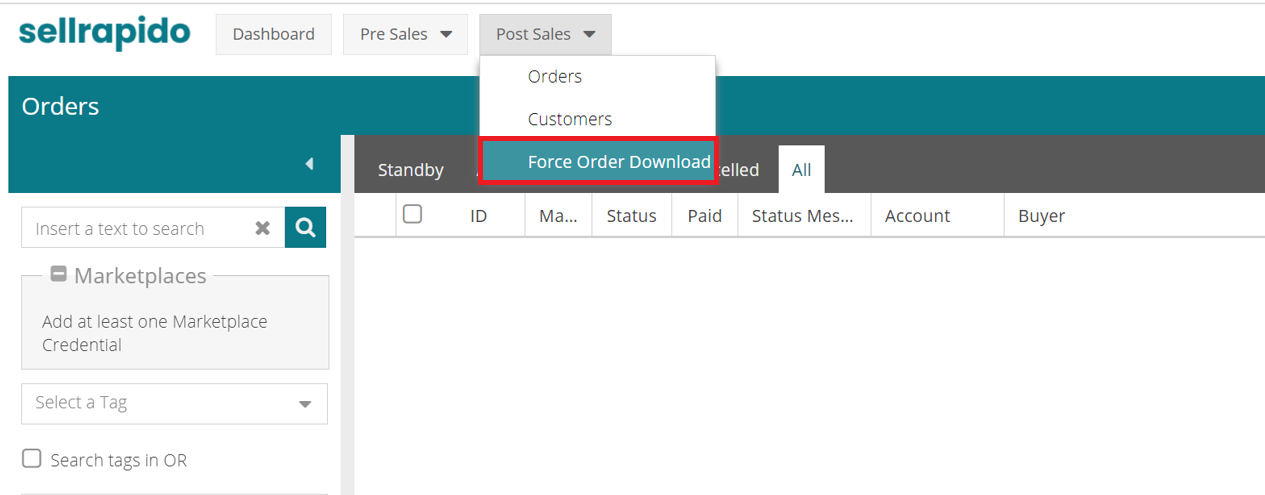 |
To force the download go to After Sales > Force download sales.
You can select orders to be downloaded by filtering by period or code. Let’s see in detail how to do this:
a) Download orders by period
To download orders filtered by period, follow these steps:
1. Click the drop-down menu under Interval and choose a time interval. |
2. Select the sales channel whose orders you want to force download and press Download.
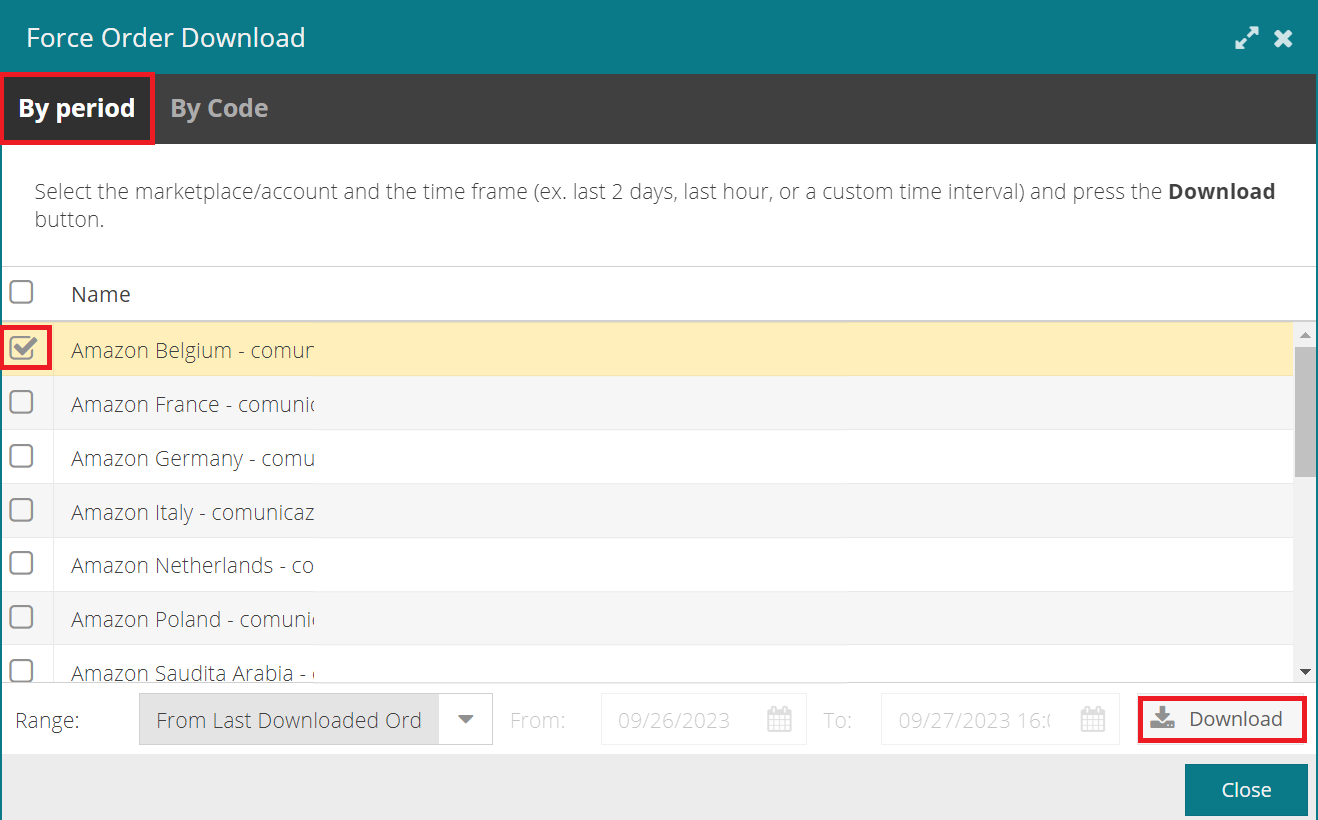 |
b) Download orders by code
To download a specific order, you must know the Order code assigned by the sales channel it comes from.
This can be obtained from the back office of the relevant marketplace or from messages in SellRapido Manager.
You can then perform the download by entering the code in the Order code column (in the marketplace/e-commerce site where you received the order) and clicking on Download.
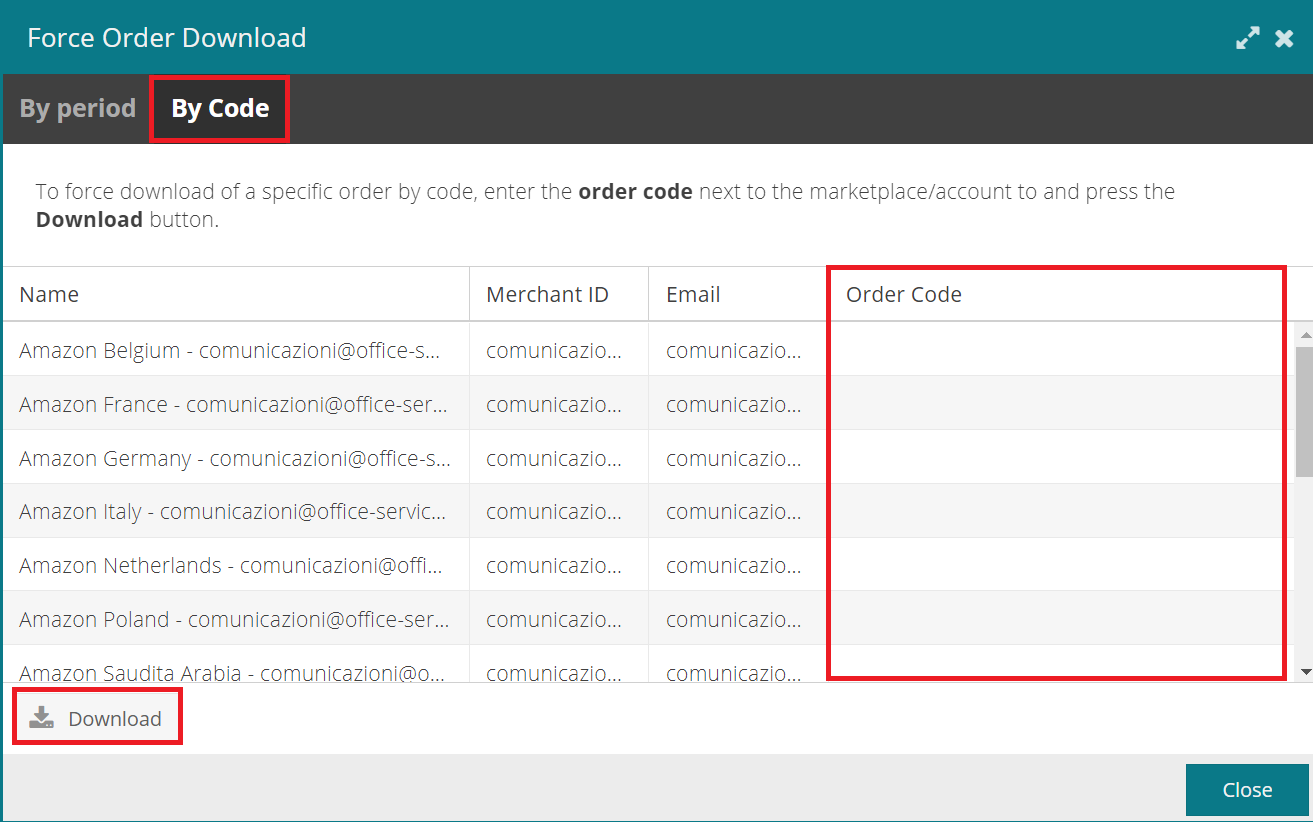 |
Note
All downloads started automatically by the system (approximately every 5-10 minutes) will download new orders and also orders that have changed during the specified period.
But when you force download sales, the system only downloads only new orders that fall within the specified period.
This mechanism speeds up the downloading of new orders in cases where the marketplace/e-commerce site has many queued orders marked as changed.