Importing Amazon FBA order details
You can complete the details of FBA orders received on Amazon by uploading a .csv file (generated from the Amazon-managed shipment report) to SellRapido, containing order information.
To proceed, follow these steps:
1. Go to SellerCentral > Reports > Fulfilment by Amazon > Amazon Fullfilled Shipments
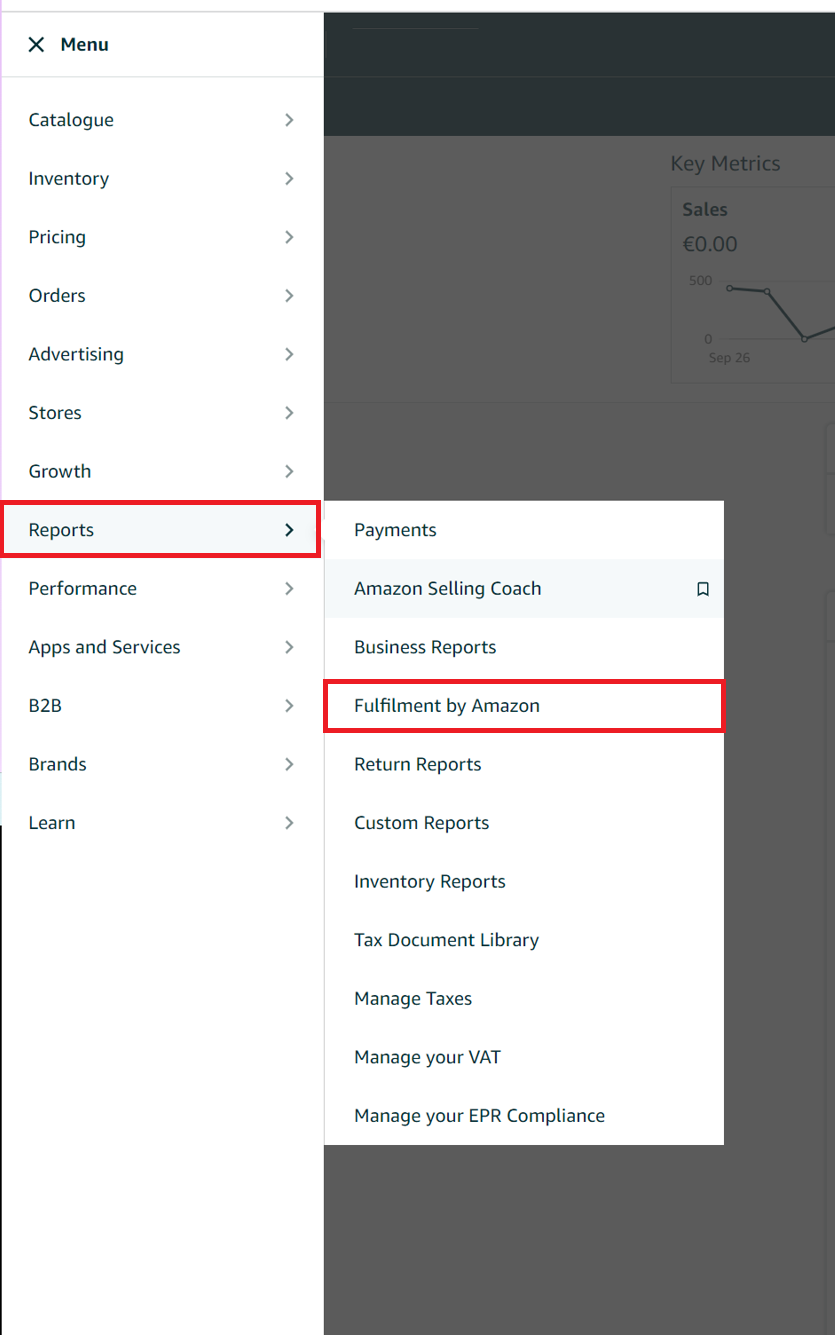 |
 |
2. Click on Request report in .csv format, wait for the file to be generated and download it to your PC.
 |
N.B.: check the first row of the file; its headers should be as follows:
"amazon-order-id","merchant-order-id","shipment-id","shipment-item-id","amazon-order-item-id","merchant-order-item-id","purchase-date","payments-date","shipment-date","reporting-date","buyer-email","buyer-name","buyer-phone-number","sku","product-name","quantity-shipped","currency","item-price","item-tax","shipping-price","shipping-tax","gift-wrap-price","gift-wrap-tax","ship-service-level","recipient-name","ship-address-1","ship-address-2","ship-address-3","ship-city","ship-state","ship-postal-code","ship-country","ship-phone-number","bill-address-1","bill-address-2","bill-address-3","bill-city","bill-state","bill-postal-code","bill-country","item-promotion-discount","ship-promotion-discount","carrier","tracking-number","estimated-arrival-date","fulfillment-center-id","fulfillment-channel","sales-channel"
3. On SellRapido, go to After Sales > Orders and click on Orders > Marketplace features > Import Amazon FBA order information.
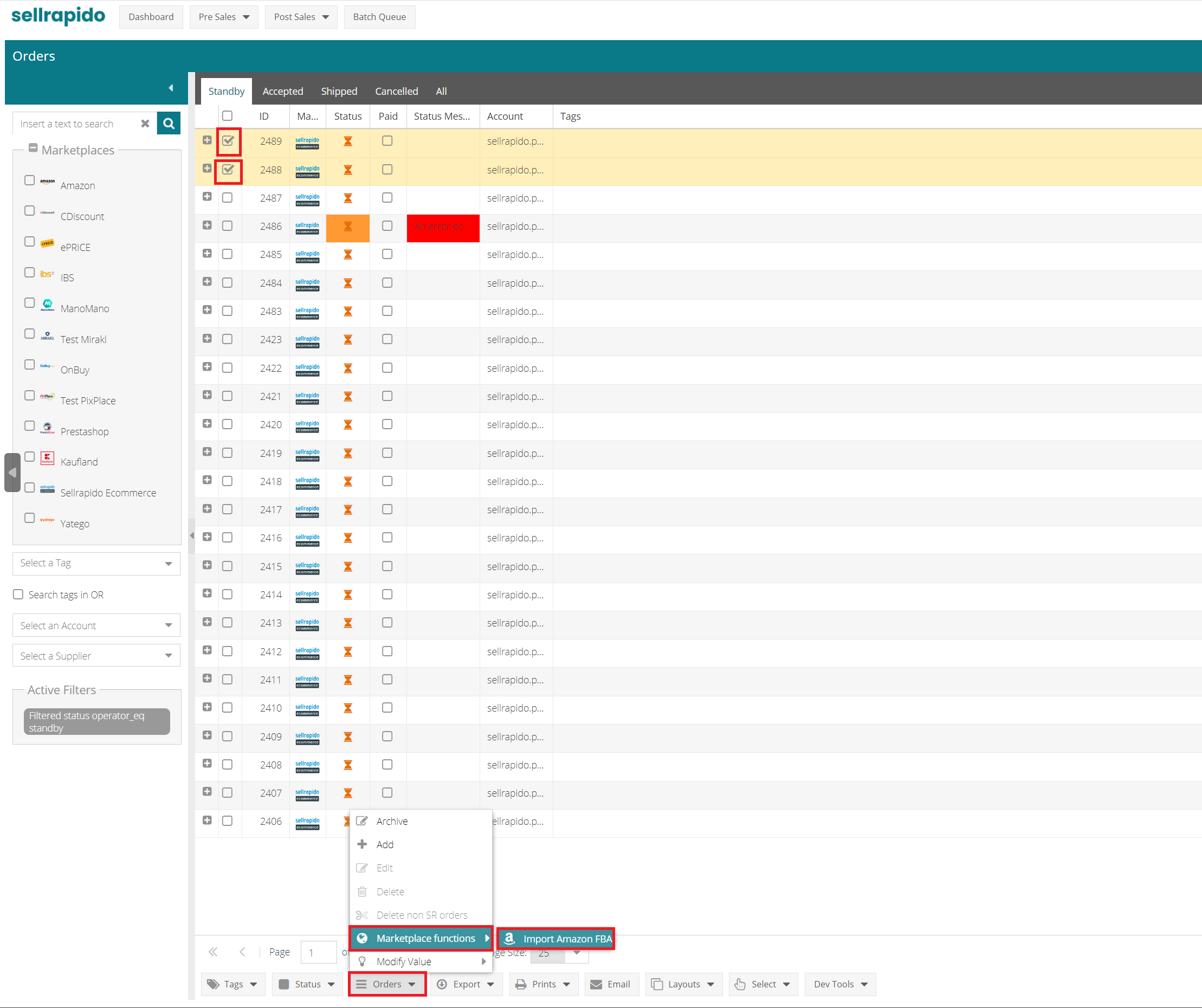 |
4. Select the file previously saved on your PC using the button and click OK to start the import.
To import only order information that has not yet been added, select Import missing information only.
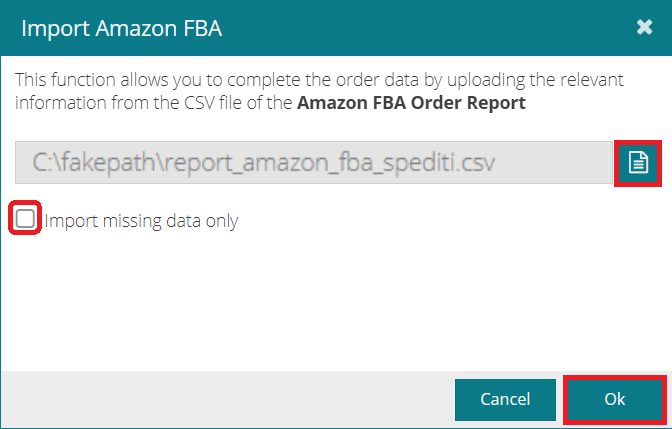 |
5. This will return the list of orders that have been imported and the result of the import (shown in the Result Message column).