Insert a .csv into filezilla
Introduction
FileZilla Client is a free, cross-platform application that allows files to be transferred over a network using the FTP protocol.
FileZilla allows you to insert .csv files and images needed for uploading the catalogue to your SellRapido Manager account.
If you do not already have your own FTP space, open a ticket by selecting the Catalogues category and the Add new catalogue / Open FTP space subcategory: we will open an FTP space for you and provide you with your login details.
Follow these steps to insert a .csv file into Filezilla:
1. Download the program free of charge from any web browser by searching for “Filezilla download” and install it on your PC.
2. Enter your login credentials: Host, Username, and Password:
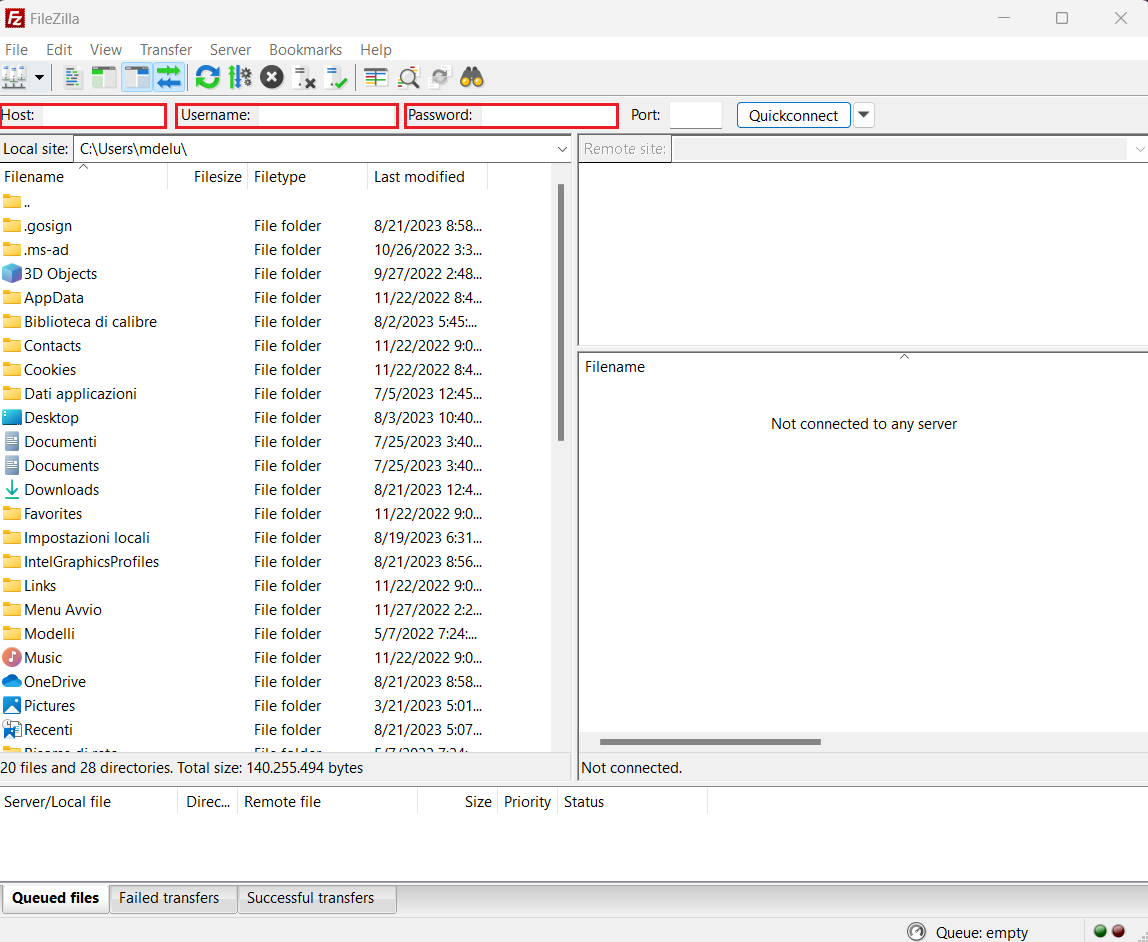 |
3. Go to Transfer > Transfer type and choose Binary.
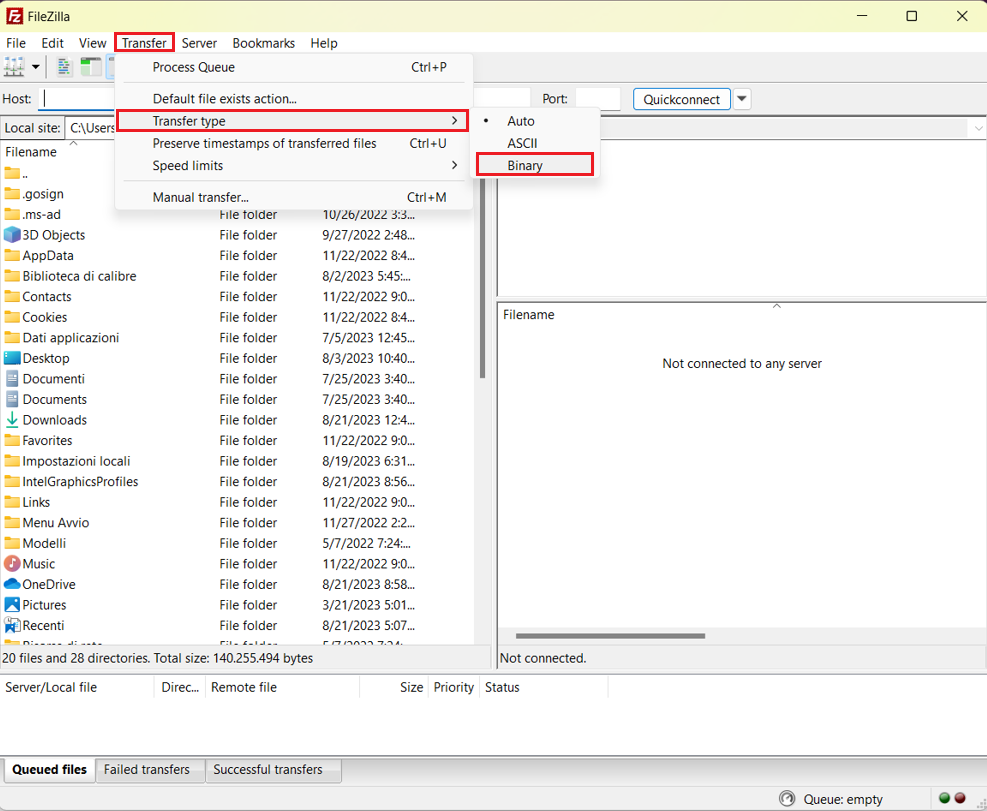 |
4. To insert a document, select the file and drag it to the pane on the right:
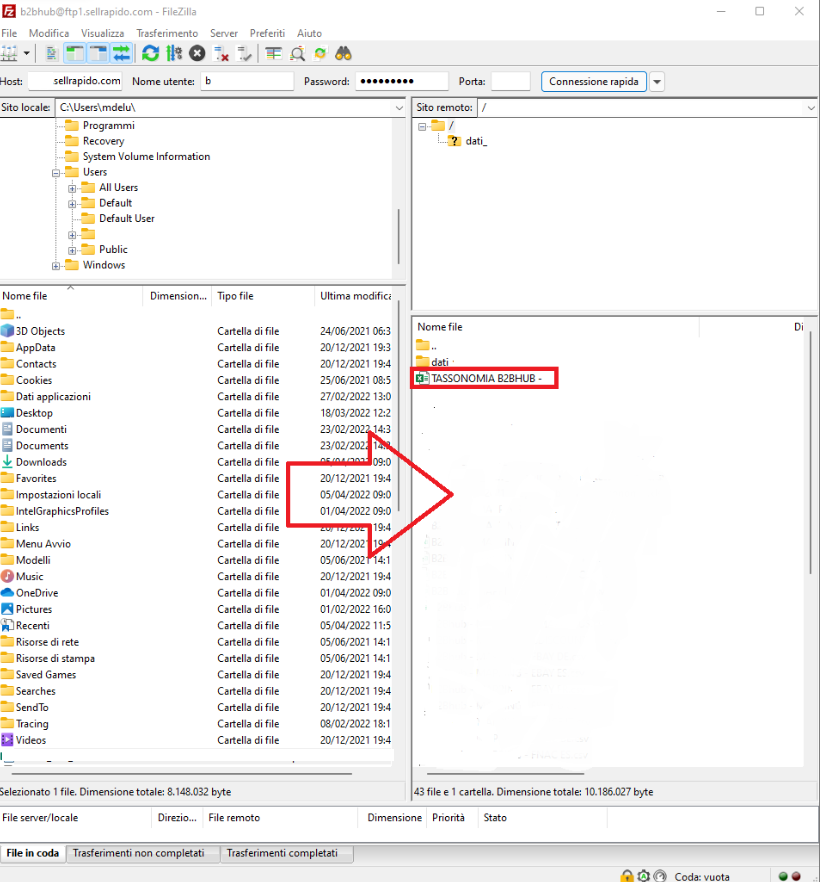 |
5. When you have uploaded the file, inform our support team know so that they can process the catalogue and load it into your account