Magento
Introduction
- The Magento version currently compatible with SellRapido is Magento 2.x (not Magento 1.x)
- Access to the Magento API is necessary for the connection, so you must have administrator privileges.
- If you notice any errors/anomalies in these steps, you should contact your site maintenance support provider.
To configure your Magento account in SellRapido, follow these steps:
Get the access keys to be entered in SellRapido
1. Log in to your Magento account and go to System > All Users.
2. On the User page with administrator access, you will find the Username and Password to be entered in the SellRapido credential field.
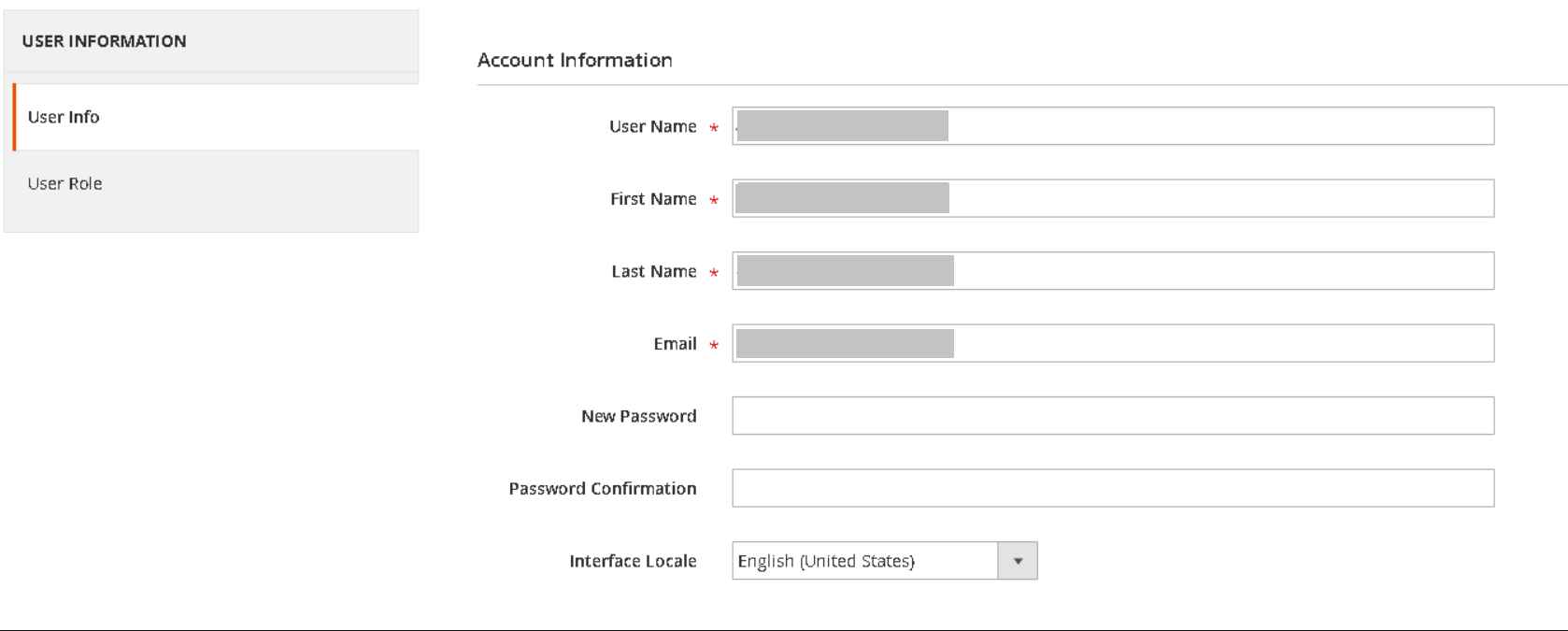 |
Link Magento to SellRapido
1. Log in to your SellRapido account and go to Settings > Marketplace Credentials > Magento
 |
2. Click on the “+” sign to add the credential.
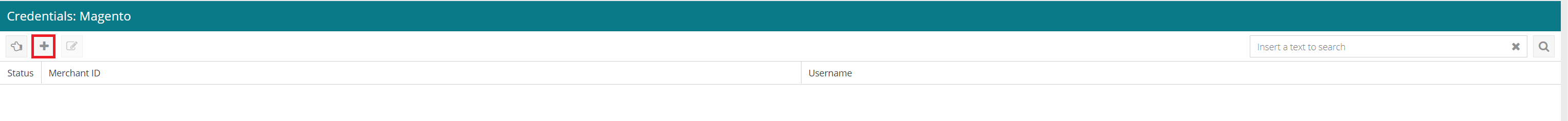 |
3. Enter the Magento details:
- Website (full URL)
- Username (User)
- Password
Click on Save.
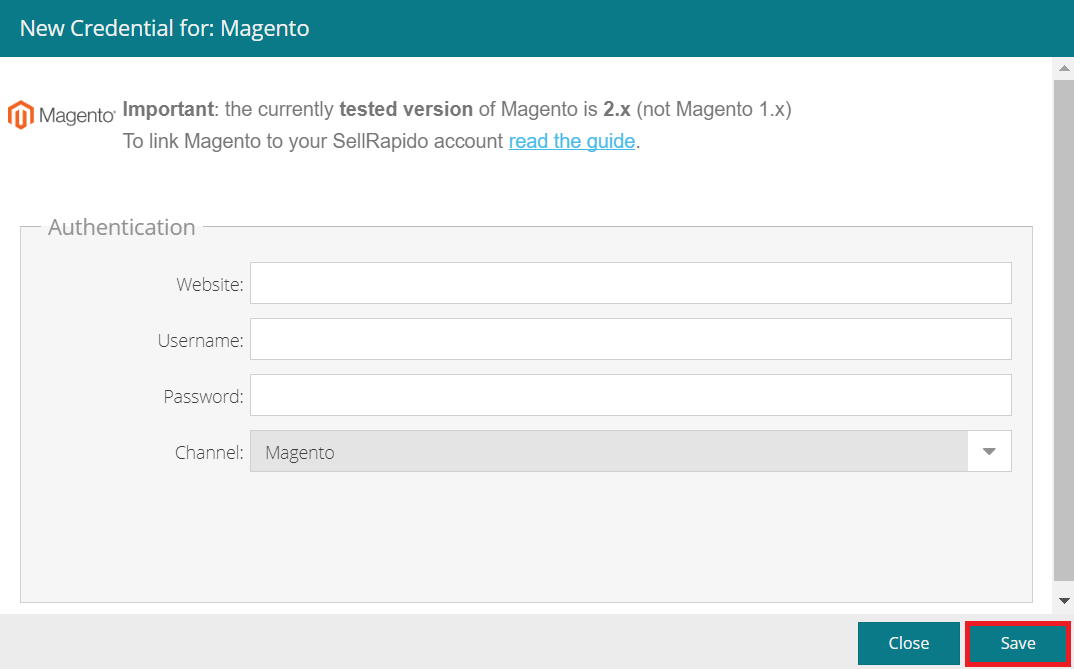 |
N.B.
Each product published on Magento must have a unique title.
We therefore recommend that you always pre-set (or post-set) the SKU code in the title of your listing; here is a guide on how to customise your title.