Managing Lowest Price on Amazon
Contents
The Best Price settings function allows you to automatically raise or lower the price of a product published on Amazon, to ensure that you have the lowest price for that product where possible and to help you obtain the BuyBox more easily.
Applying the Best Price setting
To use the Best Price Settings function, follow these steps:
1. Go to Pre-sales > Products, select the catalogue, choose the Amazon account and click on Settings.
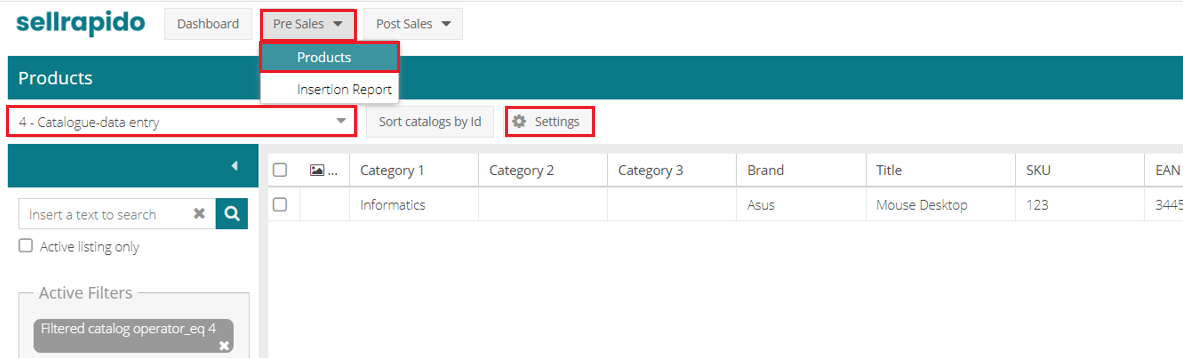 |
2. Go to the Prices tab and click on Lowest Price settings.
 |
3. To enable it, flag the Use lowest price box.
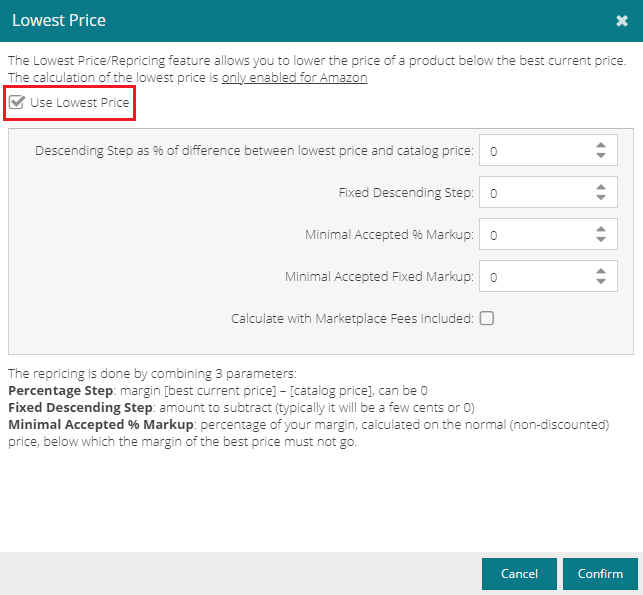 |
4. Define the parameters for repricing and click on confirm.
Repricing parameters
Repricing (therefore automatic price adjustment) is done by combining 4 parameters:
- Descending step as % of diffrence between the loster price and catalogo price: how much you want to lower your price (in percent) from the current best price.
- Fixed descending step: how much you want to lower your price (in euros) from the current best price.
- Minimal accepted % mark-up: minimum percentage mark-up to be applied at all times, regardless of the decrease scale.
- Minimal accepted fixed mark-up: minimum fixed mark-up to be applied always, regardless of the decrease scale.
Your price will be adjusted taking into account the minimum mark-up you have set: if it is not possible to get the best price while maintaining the desired minimum mark-up, the price will not be lowered.
We suggest that you do some simulations to see how the calculation is performed and what the sale price will be.
How the lowest price works
Publication using the best price takes place as follows:
1. The first time the offer is created, the system calculates the price of the product without using the best price function. This is why it is important to always fill in the “standard” mark-ups section: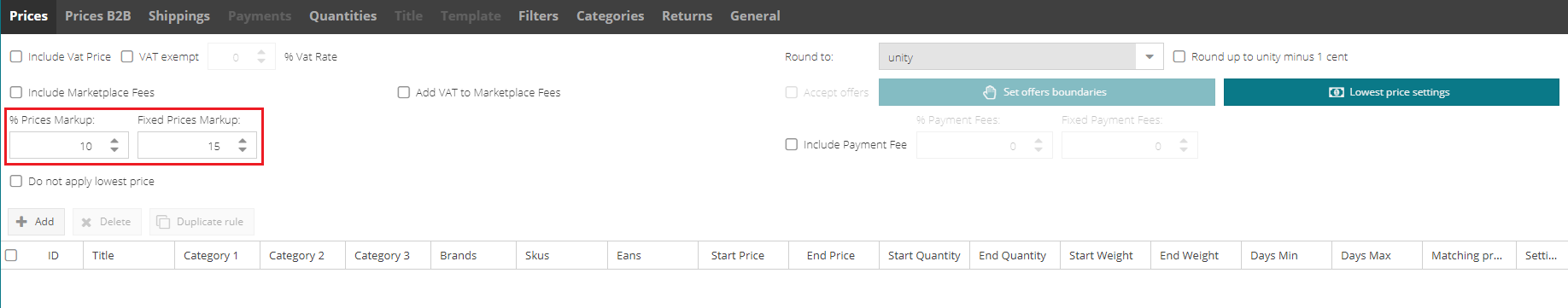 |
2. Shortly after publication (usually 10 or 20 minutes depending on the number of offers), SellRapido downloads the best price currently available on Amazon and, if your price is higher than this, applies repricing to get a lower price.
3. At the next best price download, which happens within 1 hour of the latest publication, SellRapido checks whether your price is the lowest on Amazon. If it is, download the second-best price and raise your price so that it is only slightly lower than the second best price.
This way SellRapido ensures that there is no excessive gap between your price and the second lowest: yours will only be lower by the amount necessary to ensure you offer the best price on the Marketplace.