ManoMano
Introduction
Before configuring ManoMano on SellRapido, you will need to get in touch with your ManoMano contact person to check that you can sell on the marketplace and ask the API key for the order management.
Only after doing this can you continue with the configuration.
You can publish in the Italy, Germany and France channels of Manomano.
Create the Client Key
1. Log to the Manomano back office
2. Go to the Settings section in the left menu and click to view the options.
3. Select the API Keys option, a button to create a new API key will appear on the screen
4. Click on Create API Key to open the API key generation mode.
5. A modal window will appear, enter a name that allows you to easily remember what the API key will be used for, click on Generate API Key
6. Click on the button to copy it and immediately paste the key which will only appear once
Link Manomano to Sellrapido
To configure your ManoMano account in SellRapido, follow these steps:
1. Log in to your SellRapido account and go to Settings > Marketplace Credentials > ManoMano.
 |
2. Click on the “+” sign to add the credential.
 |
3. Enter:
- Username
- Password the API key
-
Seller Contract ID
It varies depending on the country (you can retrieve it from the ManoMano backoffice), so a separate credential is needed for each country. -
Country
- Client key
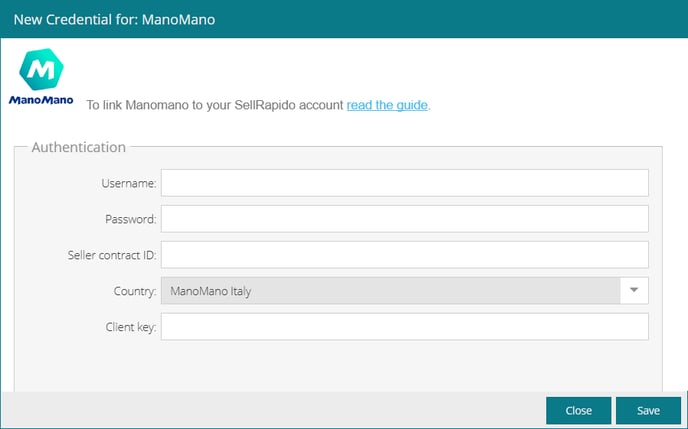 |