Newcart
Introduction
Newcart only works for after sales, downloads and order management in SellRapido.
To configure your e-commerce site in SellRapido, follow these steps:
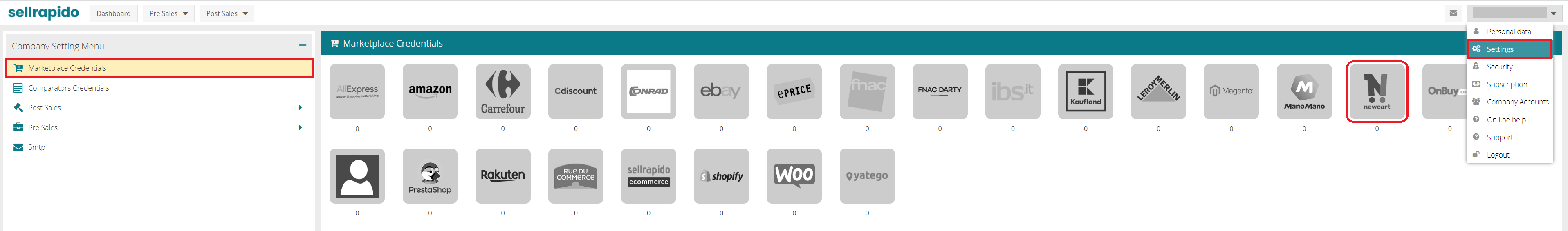 |
2. Click on the “+” sign to add the credential.
 |
3. Enter your Newcart site details:
- Website (full URL of the site)
- Username
- Password
Click on Save.
 |