PcComponentes
To configure your PcComponentes account in SellRapido, follow these steps:
1. Log in to your SellRapido account and go to Settings > Marketplace Credentials > PcComponentes.
 |
2. Click on the “+” sign to add the credential.
 |
3. When the following screen appears, click on Save.
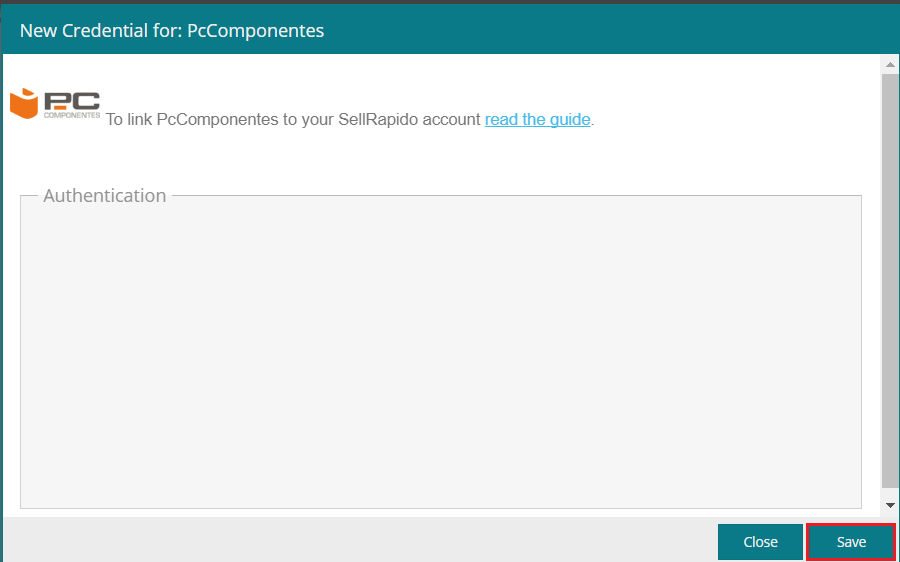 |
4. Enter your PcComponentes Marketplace login details in the following pop-up > click on Sign in:
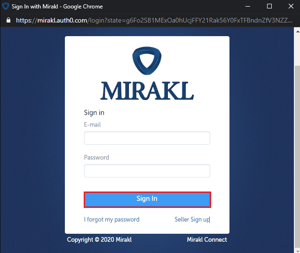 |
5. On the next page, Mirakl will ask you to give SellRapido access to your PcComponentes store. Click on Accept. Your credentials will be created on SellRapido.
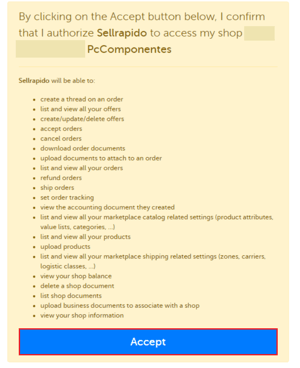
Notes on using PcComponentes
- Configuration
To configure the Marketplace you must:
1. set the shipping method
2. select the product categories to obtain the right fee calculation. - Language
The Marketplace is Spanish, so the catalogue language must be set accordingly.