Prestashop
Introduction
1. The currently tested versions of Prestashop are 1.6, 1.7, 8.2
2. In order to configure Prestashop, you must temporarily disable the protection devices (e.g. Cloudfare). Alternatively, you can contact us to obtain the IP address to be configured in Cloudfare so that our system can make REST/HTTP calls.
To configure your Prestashop e-commerce site in SellRapido, follow these steps:
Get the access keys to be entered in SellRapido
1. Go to the Prestashop Admin panel > Advanced Parameters > Webservice.
 |
2. Enable Prestashop's Webservice and, if required by the server, enable CGI mode for PHP (ask the server's system administrator if this is necessary).
 |
3. Create a new API key and associate it with all privileges
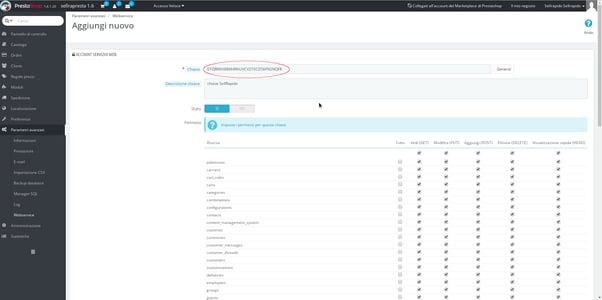 Link Prestashop to SellRapido
Link Prestashop to SellRapido
1. Log in to your SellRapido account and go to Settings > Marketplace Credentials > Prestashop
 |
2. Click on the “+” sign to add the credential.
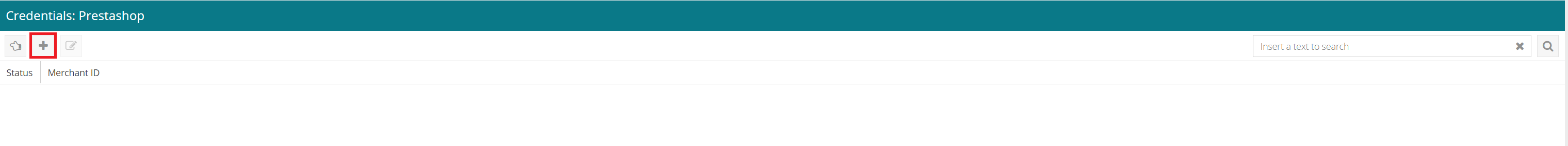 |
3. Enter the site details:
- Website (full URL of the site)
- API key (see step 3 in the section Get the access keys to be entered in SellRapido)
Click on Save.
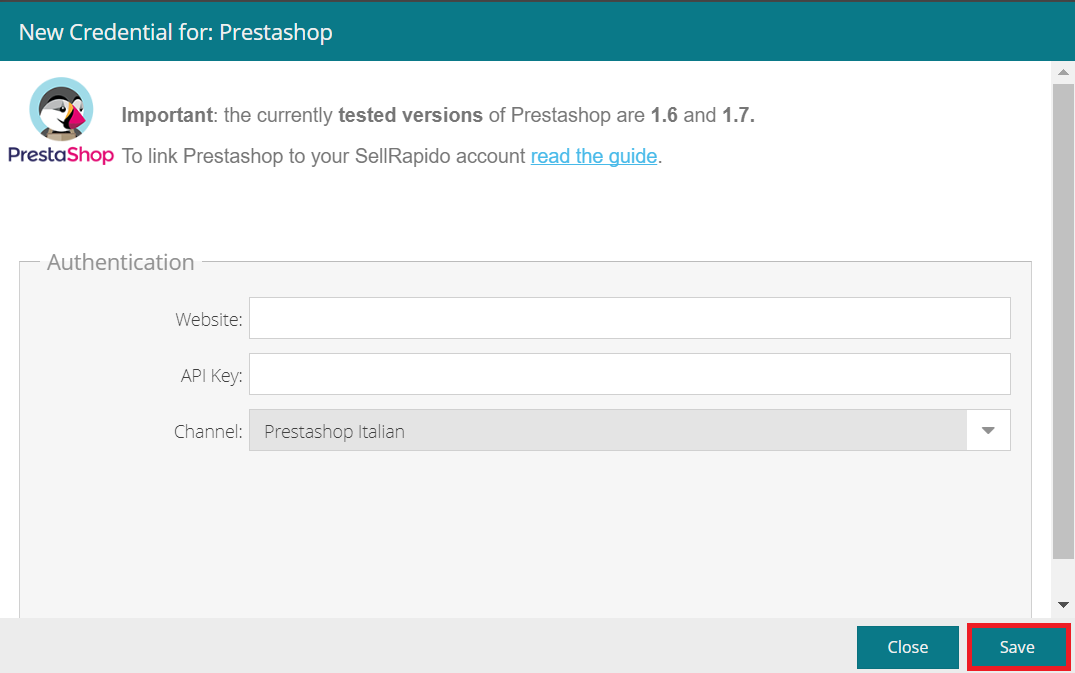 |