Publishing the catalogue on a price comparator
Introduction
In order to publish on a price comparator, you must:
- own an e-commerce site
- Configure the comparator on SellRapido
- Create a product feed
When you have met the three criteria shown above, you can commence the publishing process:
1. Go to Pre-sales > Products > Select the feed to be published and click on Settings
 |
2. Click on New
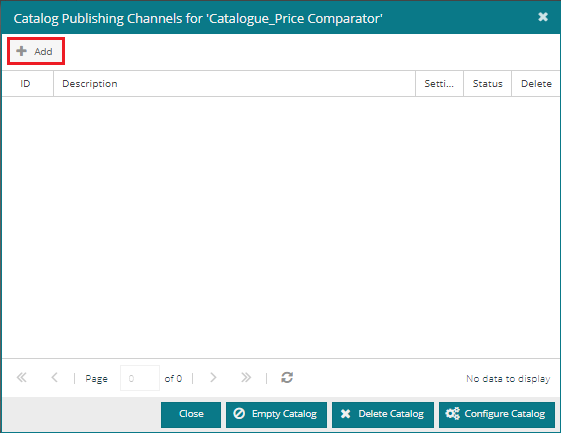 |
3. Enter:
- Marketplace: the price comparator to be used
- Credential: it will be automatically populated with the comparator data configured in the settings
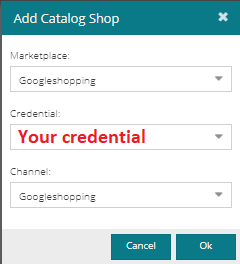 |
4. Go to the Filters tab and use Inclusions/Exclusions to choose what to publish.
5. When you have entered at least one inclusion filter, go to the General tab.
Here you will find the address to send to the comparator to download offers data.
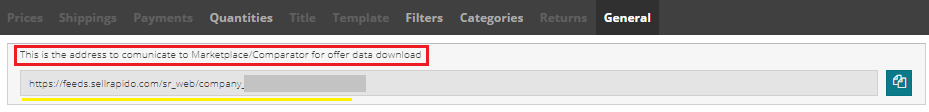 |
N.B.
For the Idealo comparator:
- add .zip to the end of the link
- set the shipping times in the Order Prep. Time section