Quantity
On this section you can set the quantity of products that will appear in the ad.
Introduction
This guide only refers to the publication settings for the Shipping section. To publish a catalogue, all sections in the Publication settings area must be filled in.
To find out how to fill in each section, visit the complete guide.
Filling in the “Quantities” tab
1. Go to Pre-sales > Products, select the catalogue to be published and click on 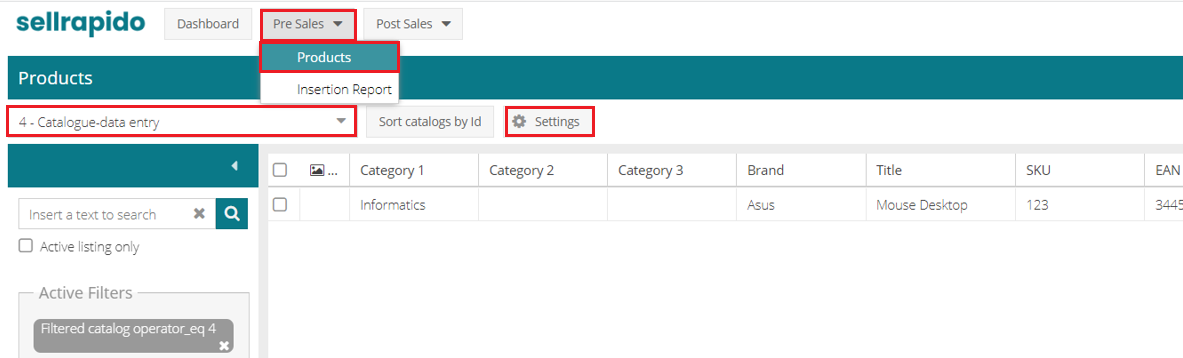 |
2. Choose the sales channel (after configuring it) and click on ![]() Settings.
Settings.
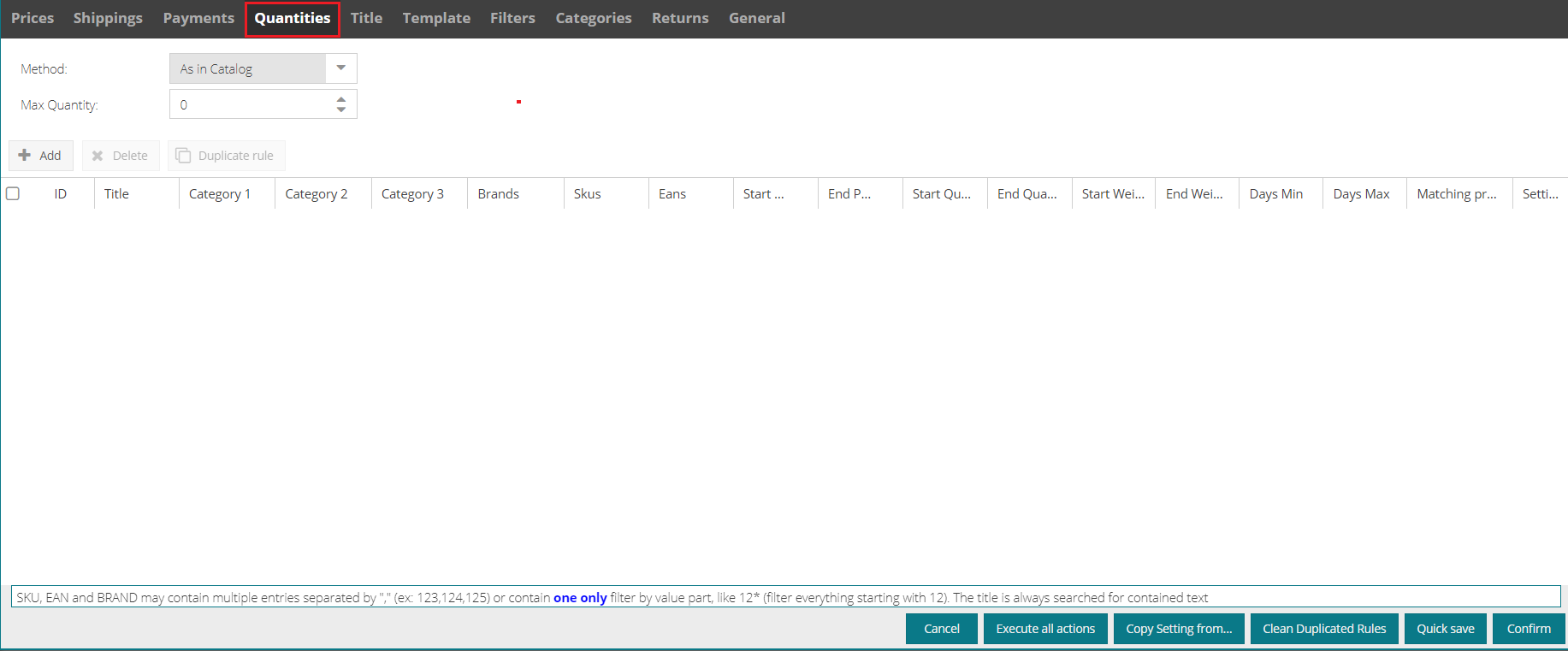 |
The Listing settings panel will open
There are 3 ways to manage this data (selectable from the Method drop-down list ):
- import the quantities from the listing
- set a fixed quantity by entering the number of pieces to be displayed in the field.
- set a random quantity to publish a random quantity within the range of the two numbers entered in the two boxes.
You also have the option to set a maximum quantity of pieces to be displayed in the ad.