Rakuten
To configure your Rakuten account in SellRapido, follow these steps:
Get the access keys to be entered in SellRapido
1. Access the Rakuten back office using this link and click on the account menu (in the top right corner) and select Mon Compte.
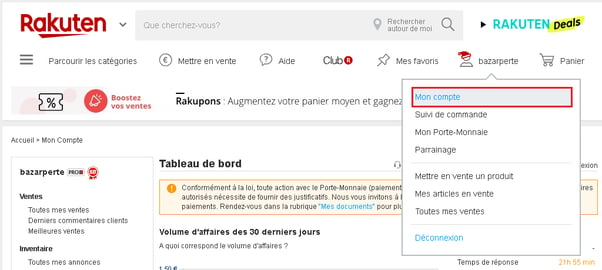
2. In the menu on the left, click on Paramètres du compte > Tokens.
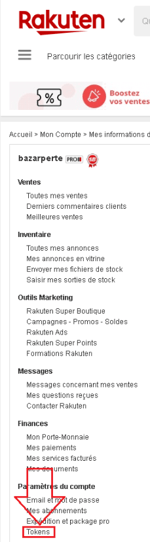
3. The Token de connexion is the key that will be subsequently entered in SellRapido to complete the Rakuten configuration.
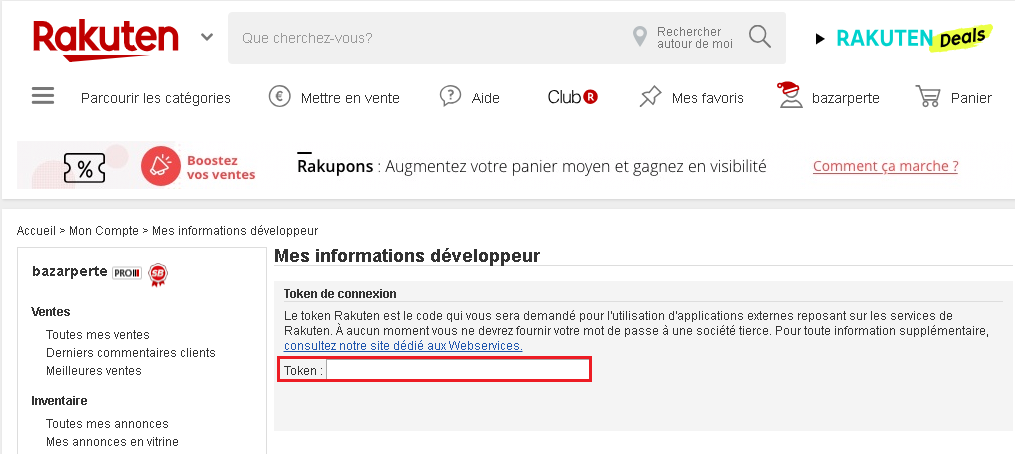
Link Rakuten to SellRapido
After obtaining the access keys, follow these steps to connect your Rakuten account to SellRapido:
1. Log in to your SellRapido account and go to Settings > Marketplace Credentials > Rakuten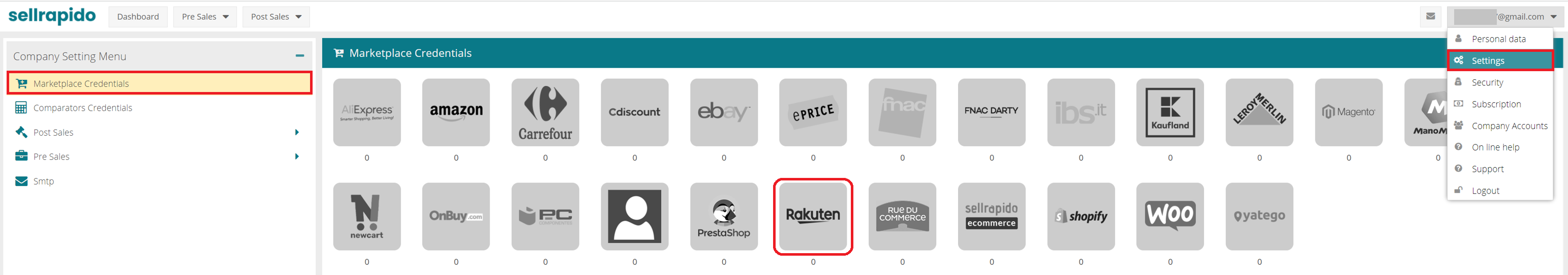 |
2. Click on the “+” sign to add the credential.
 |
3. Enter your Rakuten account details:
- Username
- Token (see section Get the access keys to be entered in SellRapido)
Click on Save.
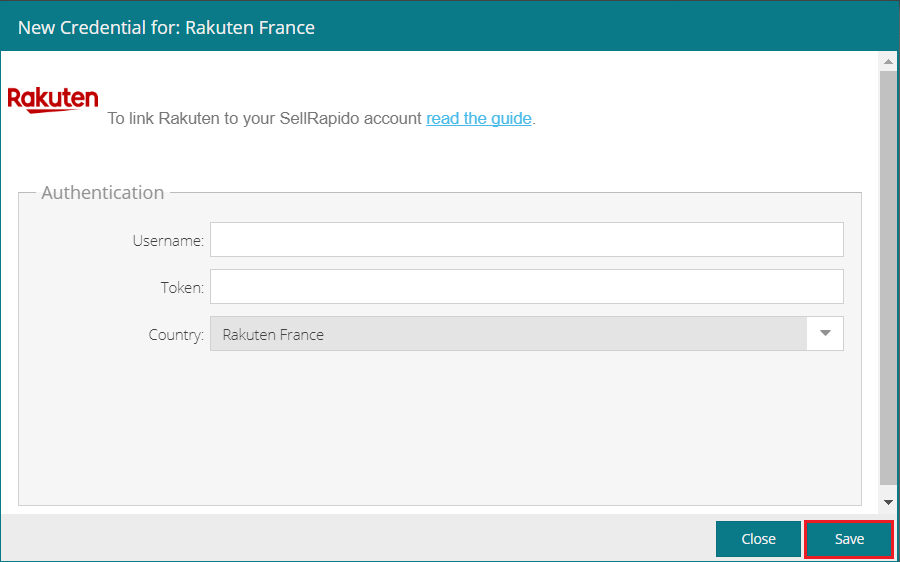 |