Returns
In this section, for marketplaces where it is available, you can set information on how goods can be returned.
Contents
Introduction
This guide deals only with publication settings for the Returns section. To publish a catalogue, all sections in the Publication settings area must be filled in.
To find out how to fill in each section, visit the complete guide.
Filling in the “Returns” form
1. Go to Pre-sales > Products, select the catalogue to be published and click on ![]() Settings.
Settings.
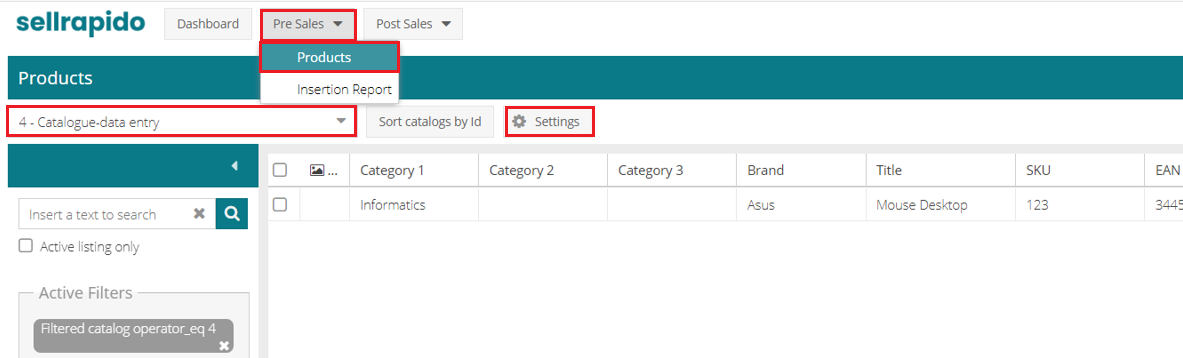 |
2. Choose the sales channel (after configuring it) and click on ![]() Settings.
Settings.
The Listing settings panel will open
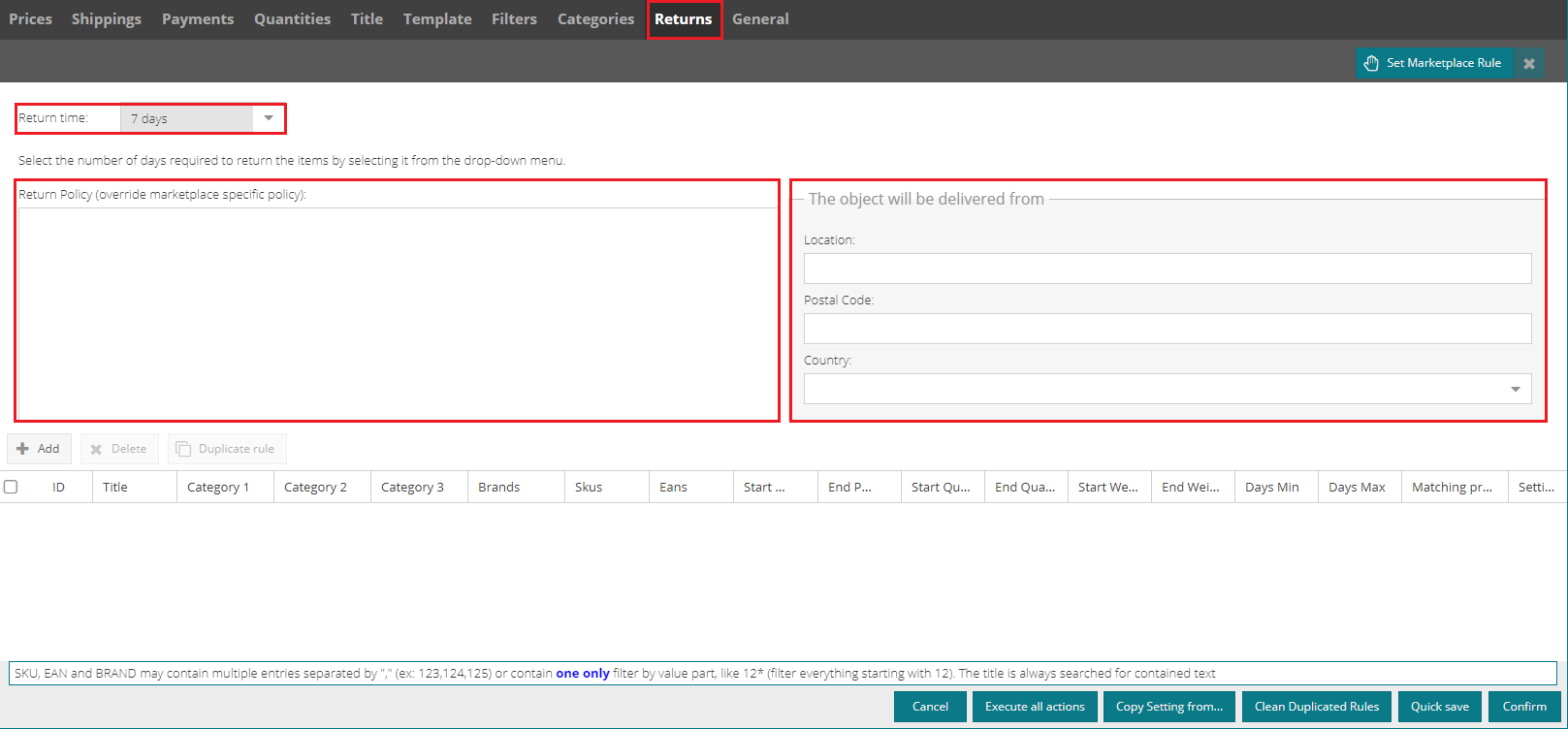 |
Listed below are the fields to be filled and the options that can be enabled (these may vary depending on the publication channel you are working on):
1. Days for return
Enter the number of days needed to return the items, by making a selection from the drop-down list.
2. Return instructions
Type the return instructions into the box. These will overwrite any already set in the marketplace/e-commerce back office.
Example: Return at buyer's expense
3. The item will be shipped from
Indicate the place where the items will be sent from (postcode and city) and also select the country from the drop-down list.
N.B.: the text entered in the Place field must be less than 45 characters.