Check prices
Once you publish a list, you will be able to check the final prices of the products calculated in accordance with the publishing rules you have set.
To check the final prices, follow these steps:
1. Go to Pre-sales > Products and choose the listing. |
2. You can check the price using two methods:
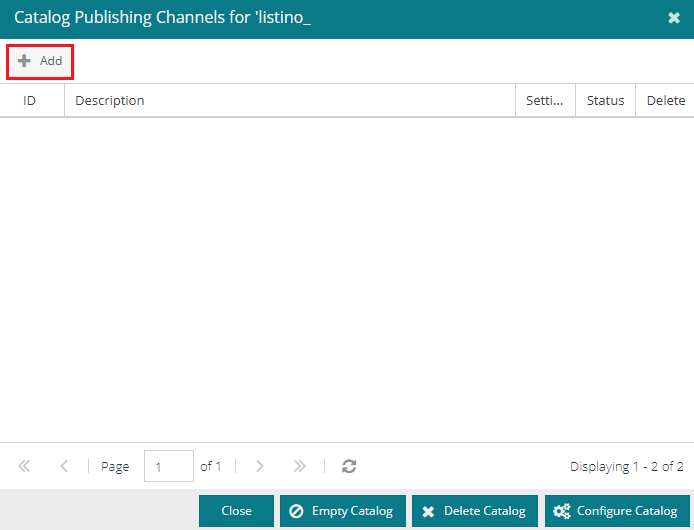 |
Method 1
- Double-click on the product sheet to open it
- Go to the Marketplace tab, select the marketplace for which you want to simulate the price and click Price simulation.
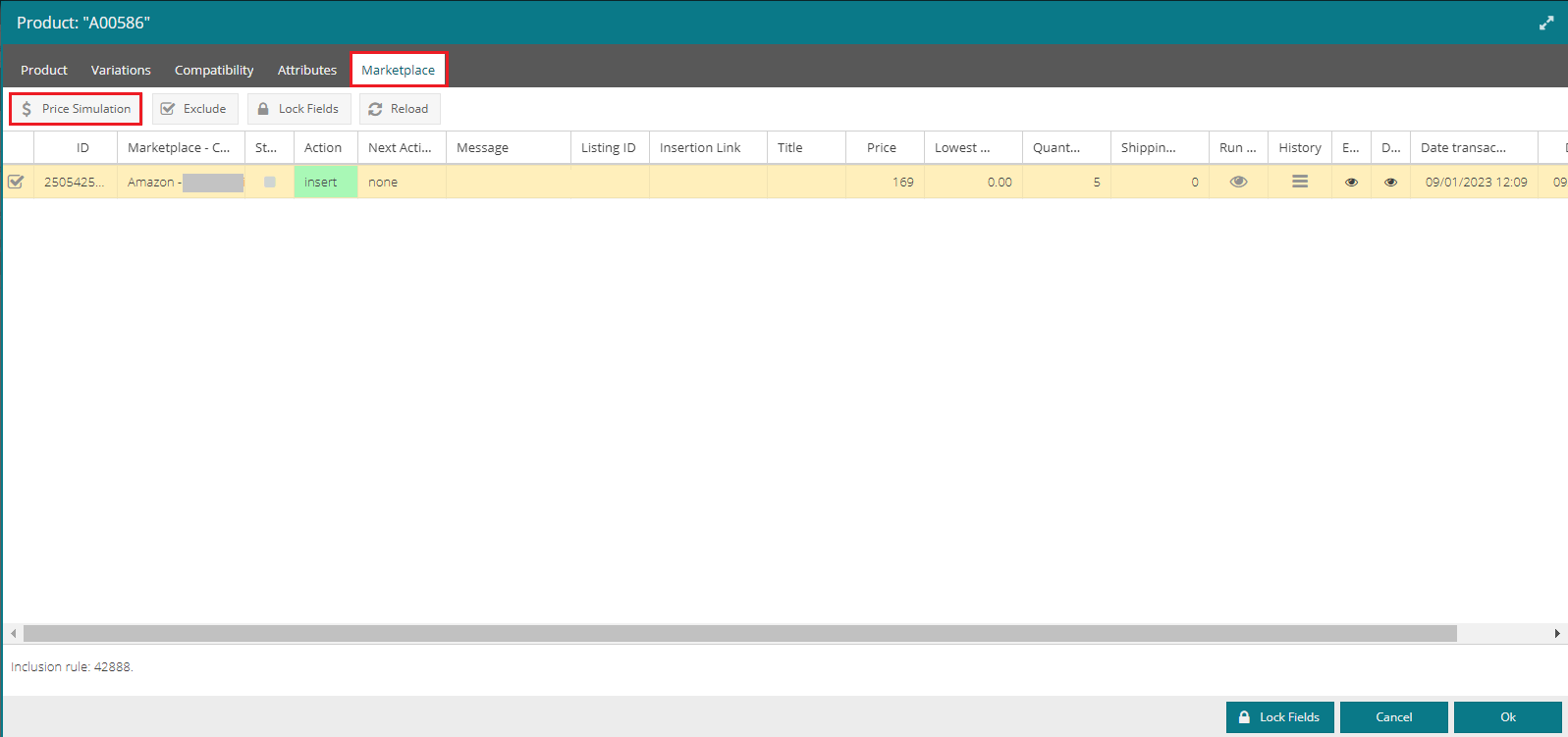 |
Method 2
- Click on the cloud
 in the Marketplace column.
in the Marketplace column.
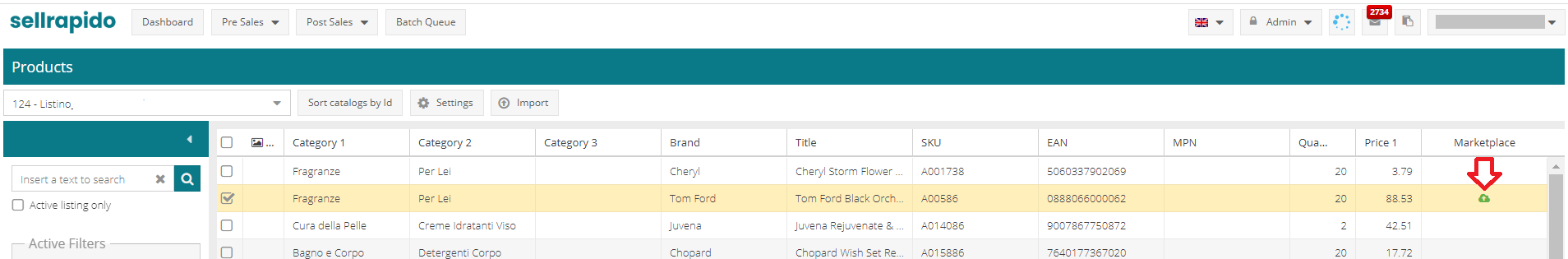 |
- Select the marketplace for which you want to simulate the price and click on Simulate price.
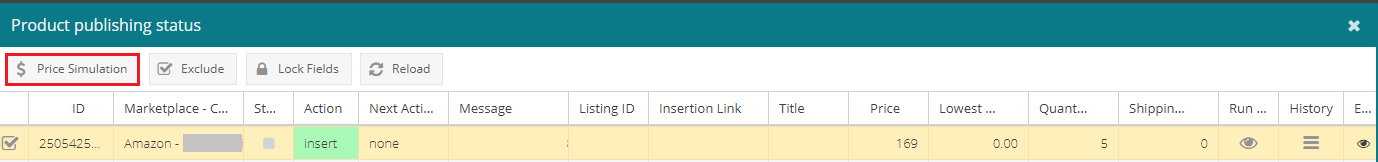 |
3. In both cases, a window will open showing the following information:
- Catalogue price: the price of the product on the listing
- Final price: the publication price of the product
- Calculation criteria used: all the publication rules you have set
- Execution: amount derived from the application of each publication rule
- Rules applied: the rules (configured in the publication settings) specifically for the product mark-up price and shipping price.