Amazon publication errors
Introduction
Once you have published one or more products on your sales channels, you must check the ads report, where you can examine any errors and apply the necessary changes for the successful publication of the products. Below is a list of the possible publication errors on Amazon and instructions on how to resolve them.
Index of errors
- Access denied
- Notice 90061
- Publication processing error
- Incorrect product match
- Error 13013
- Error 5461
- Error 5501
- Error 6024
- Error 8026
- Error 8560
- Error 90202
- Error 8575
- Error 8684
- Error 99999
- Error 99036
- Error Core 02
- Publication rejected
- Invalid parameters
- Filling in “Returns” section mandatory
- SR_AMZ_02
Access denied
This is a restriction placed by Amazon. It may be a temporary block due to overrunning the number of feeds that can be processed, or it can be a restriction of some other kind.
If this error occurs on other Amazon channels, we recommend that you re-authenticate your credential:
To do this, log in to your SellRapido account and go to Settings > Marketplace Credentials > Amazon > click on the configured Amazon credential and relaunch it by clicking on Save.
 |
If the error is not resolved, open a ticket on Amazon and tell them that you are trying to upload a batch of offers via MWS (do not mention SellRapido or third-party SW) and that you get an “Access denied” error when uploading, without even a return of the batch number.
To avoid this block in the future, it is important to:
- avoid updates to individual product sheets in SellRapido (direct changes to the information in the product sheet) because each change causes the relevant offer on Amazon to be updated and this uses up an API call.
- avoid changes to publication settings as much as possible by bundling them into a single session.
Notice 90061
This is not an error but a warning that should be ignored.
Incorrect product match
Offers published on Amazon are based on the EAN code in your listing.
But Amazon also monitors the title, i.e. it checks that the listing title and the title in the Amazon product file match.
There are cases where a product offer is uploaded and it only matches the EAN and not the title. In these cases, the product cannot be published.
To resolve the problem, try entering the correct title in the product sheet:
- 1. If you own the list, change the upstream information and wait for the overnight bulk import. When the correct title has been imported, relaunch the ad:
go to Pre-sale > Ad reports > select Amazon and the relevant listing > Report on current selection > click on No. errors > select the ads with errors (the rows will turn yellow) > resubmit the selected ads.
Alternatively, you can click on Resubmit all ads: all ads with errors will be relaunched.
2. If you do not own the listing, please change and lock the information in the Product sheet in SellRapido. Here is the guide on how to proceed.
Error 13013
Amazon, of its own initiative, decided to remove the offer after cross-checks between EAN and description did not guarantee that it referred to the desired product.
SellRapido deals with this error by acting as if the ad has been closed and will try to republish it at the next update.
Error 5461
This is a restriction imposed by Amazon and cannot be removed by SellRapido.
The error signals that you are not authorised to create new Asins for the Brand in question. If your product is not on Amazon and you want to add it as a new Asin, fill in this form on Seller Central.
Error 5501
There is no sheet on Amazon for the product you are trying to upload.
You will have create the sheet on Amazon by filling in this form on Seller Central. If you have any doubts, contact Amazon support.
Then relaunch the ad from SellRapido:
go to Pre-sale > Ad reports > select Amazon and the relevant listing > Report on current selection > click on No. errors > select the ads with errors (the rows will turn yellow) > resubmit the selected ads.
Alternatively, you can click on Resubmit all ads: all ads with errors will be relaunched.
Error 6024
This is a restriction imposed by Amazon and cannot be removed by SellRapido.
Amazon signals that you are not authorised to publish products of that brand.
Contact Amazon support for more information.
Error 8026
This is a restriction imposed by Amazon and cannot be removed by SellRapido.
You will need marketplace approval to go ahead with publishing. Click here to find out more.
Error 8560
This is a restriction imposed by Amazon and cannot be removed by SellRapido.
Amazon signals that the product_type attribute is missing.
Make sure that all standard product IDs (such as UPC, ISBN, EAN or JAN codes) are correct.
Consult this guide for more information.
Error 90202
This is a restriction imposed by Amazon and cannot be removed by SellRapido.
Publication processing error
An error has occurred in the processing of the publication. You will have to relaunch the ads.
Go to Pre-sales > Ad reports > select Amazon and the relevant listing > Report on current selection > click on No. errors > select the ads with errors (the rows will turn yellow) > resubmit the selected ads.
 |
Alternatively, you can click on Resubmit all ads: all ads with errors will be relaunched.
Error 8575
The error is returned directly by Amazon, meaning that the publication of listings has been temporarily blocked due to an increase in the number of attempted uploads.
This interruption is usually temporary and is removed by Amazon after a few days. If it persists, contact Amazon Seller Support to say that you are unable to upload the offer via the API (do not mention SellRapido or third-party SW).
Remember to always publish products consecutively, especially if you have a newly opened seller account (maximum 100 per day).
Error 8684
Amazon tells you that the SKU has already been used for another EAN/ASIN and cannot be reused.
Wait 48 hours and then close the offer.
If there are now no active offers with the SKU in question, open a ticket on Amazon.
Error 99999
This is an error returned directly by Amazon and SellRapido cannot take action. This error fixes itself.
Invalid parameters
You will have to contact Amazon.
Before doing so, ask our support team to give you the information you need to communicate to the marketplace.
Error Core 02
This is an Amazon bookshop crash and SellRapido cannot intervene. This error fixes itself.
Error 99036
In Amazon France, the Returns section cannot be completed.
Go to Pre-sale > Products > select Amazon and the relevant listing >Publication settings > Returns and remove the postcode and country entered.
Publication rejected
You must try to relaunch at least one of the ads that have this error:
go to Pre-sale > Ad reports > select Amazon and the relevant listing > Report on current selection > click on No. errors > select the ads with errors (the rows will turn yellow) > resubmit the selected ads.
Alternatively, you can click on Resubmit all ads: all ads with errors will be relaunched.
If the error persists, you will have to contact Amazon.
Filling in “Returns” section mandatory
For Amazon UK - IT and USA, the completion of the Returns section is mandatory.
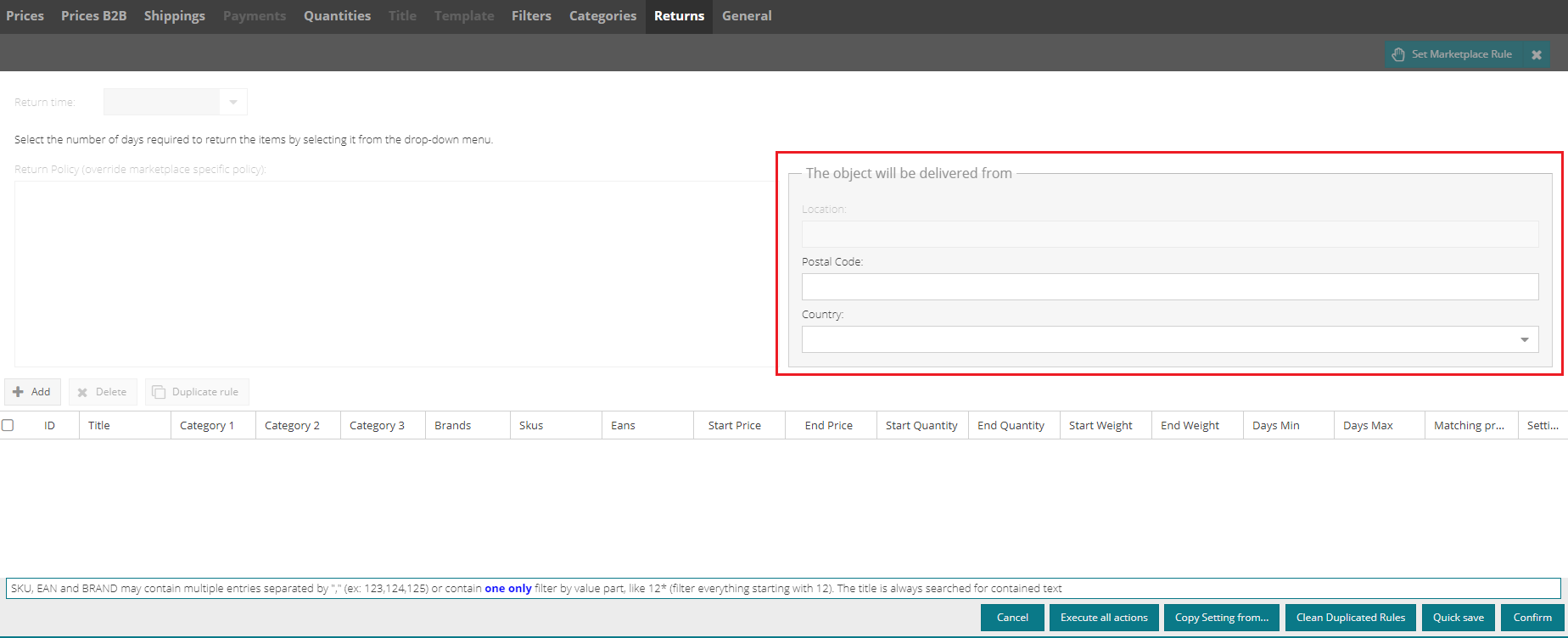 |
SR_AMZ_02
The new Amazon APIs no longer provide immediate error details for each submitted offer.
By selecting the offers with the error code, the "Check Errors" button will be activated. Once pressed, it will trigger an asynchronous process to download the corresponding error details.

These errors will be visible after a few minutes in the product page (or offers report).
